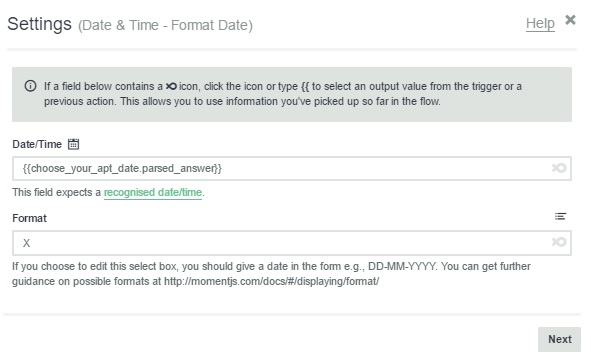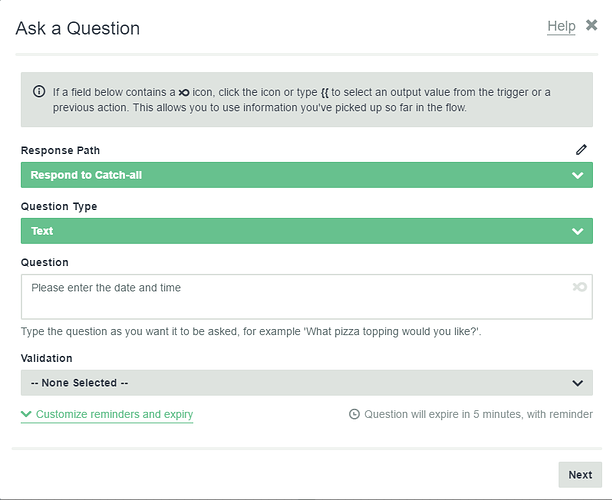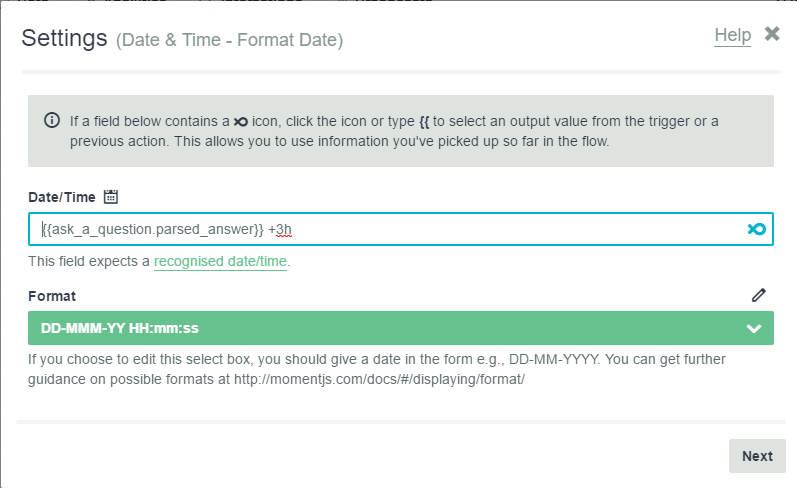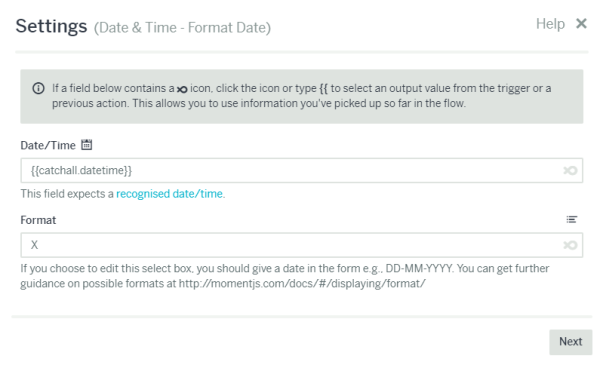Hello, I started using your service and my delight is no limit. But, I can not make a calculation with the deduction of the number of days - between two dates.
On an example of my calculation:
{{Price.parsed_answer}} * 0.035 / 365 * {{days.parsed_answer}}
Now the value of “days”, I think and write manually, I would like to optimize this process and type only the end date:
{{Days.parsed_answer}} - {{Price.datetime}} = {{Price.parsed_answer}} * 0.035 / 365 * {{number of days between dates}}
How can I just do this?
Thank you very much for your attention
P.s.
Is it possible to shorten the calculation result to .00?
Now I use:
- Ask a Question: Validation - integer
- Number - Calculate
- Number - Format Number: {{calculate.result}} - Format: 0.00
- Send a Message: {{format.result}}
Is it possible to do this as something simpler?