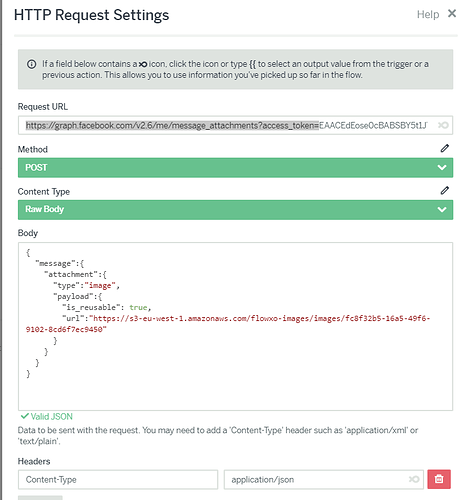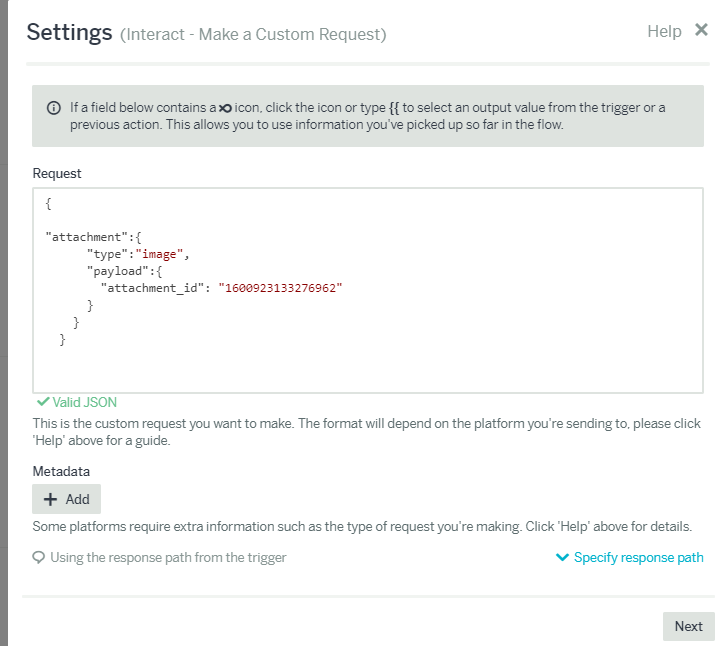To send Video content via your bot, you simply need to use the Webhook service and have a video file that is hosted online and publically available 
Your message will show a preview and allow users to play the video. Some apps with autoplay the video.
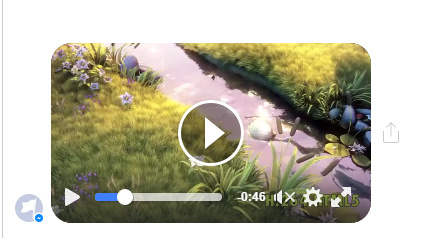
Your URL should be:
https://graph.facebook.com/v2.6/me/messages?access_token=InsertYourPageToken
You’ll just need to pop your page token on the end there where indicated.
The Method should be POST.
The Content-Type should be Raw Body.
You then need to paste the following in the body:
{
"recipient":{
"id":"{{bot_new_message.user_id}}"
},
"message":{
"attachment":{
"type":"video",
"payload":{
"url":"http://clips.vorwaerts-gmbh.de/VfE_html5.mp4"
}
}
}
}
You will need to add a Header to the request and enter content-type in the first box and application/json in the second box.
You should end up with something that looks like this 
If you have renamed your trigger, you will need to update the output {{bot_new_message.user_id}} with the user id output from your bot trigger.

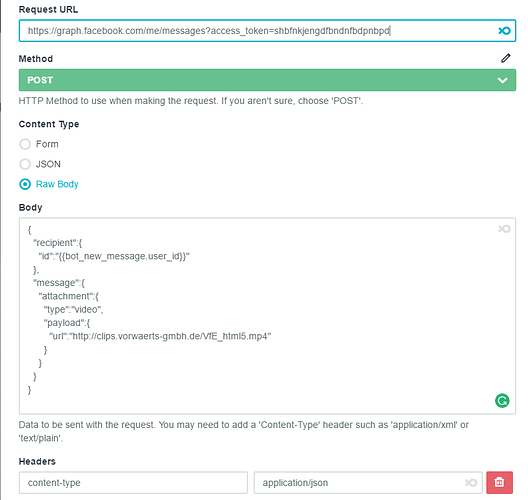
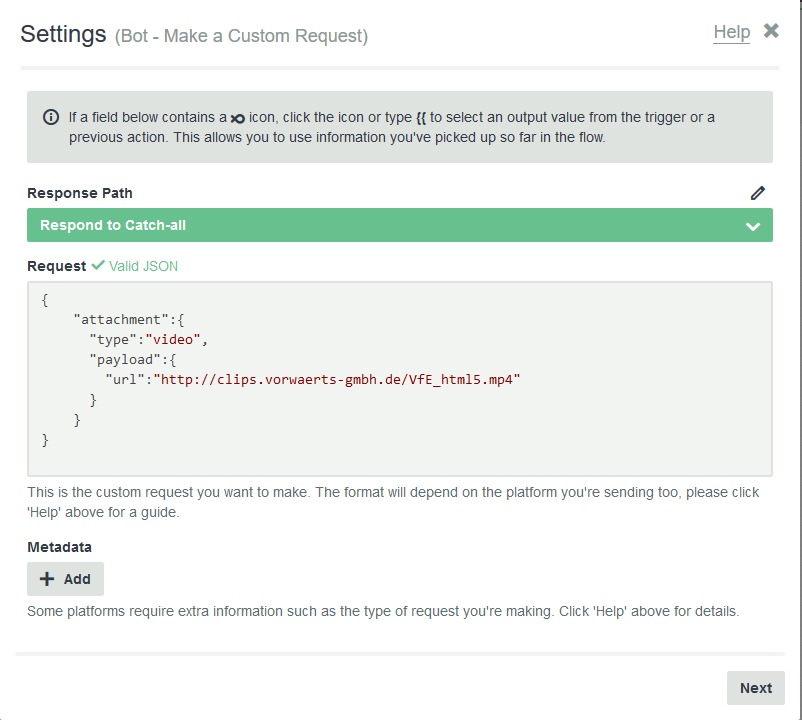



 . I opted to send an attachement already uploaded on FB server (I guess) instead of a .mp4 URL in order to significantly decrease the load time. I just tried it for both a GIF & Video file and it loads ALOOOOOTTTTTTT faster (it’s crazy) than uploading the gif via an URL or uploading it to FlowXO server. You can also find more info on the respective
. I opted to send an attachement already uploaded on FB server (I guess) instead of a .mp4 URL in order to significantly decrease the load time. I just tried it for both a GIF & Video file and it loads ALOOOOOTTTTTTT faster (it’s crazy) than uploading the gif via an URL or uploading it to FlowXO server. You can also find more info on the respective