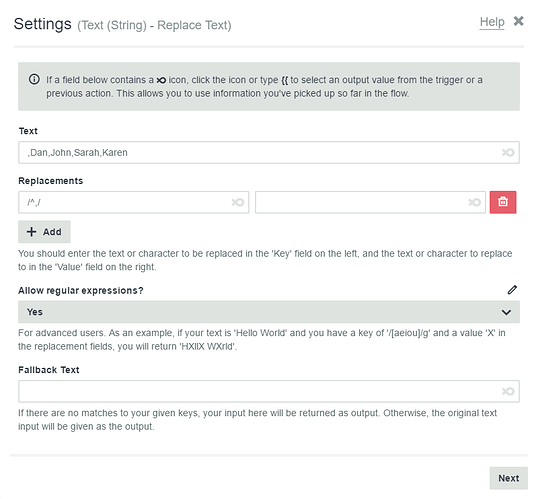I am sending a post request to a service that is providing mutiple data points for a specific call. For example name: John, Bob, Roy. I can return all the data points to single cell in Google sheet using the magic repeat function but, i want each of the points in its own Cell.
How could I add he data ouput to separate cells?