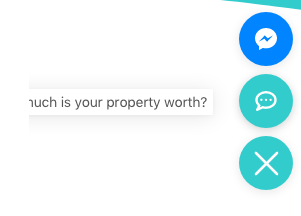Hi Chris,
Thanks for providing that. Do you have more than 1 web messenger bot set up?
Looking further into this the widget label is set up within your Web Bot setup page using the “Header Text” field. There isn’t a limit on this field, but as you have seen it is about 26 characters before it gets cut off as the widget label.
Unfortunately there does seem to be a bug in this area at the moment if you have more than 1 Web Messenger bot, hence why I ask if you have multiple Web Bots. The Header Text for the Web Bot which is named first alphabetically is picked up regardless of the bot you select in the drop down for the widget text. 
I will raise this to the development team immediately and I do apologise for any inconvenience caused. Perhaps in the meantime you could either rename this bot so it appears first in the list or remove the Header Text from the bot that is currently first alphabetical.
As soon as this is fixed I will let you know. 

 I thought those titles were preset and the Web Messenger one just said “Web” - as on our own website.
I thought those titles were preset and the Web Messenger one just said “Web” - as on our own website.