Hi there,
I read docs about webhook at FlowXO and the ones at Api.ai, I promise, but the fact is that I use Flowxo because I am not a programmer… and I need your help once again to get this working.
A video from Steven, with step by step examples, would be great and easy to understand. In the meanwhile, please, could you give me some webhook examples?
I have registered at api.ai, created entities and intents, trained, and tried them satisfactorily inside api.ai site. I have a api.ai token. I need your help to connect both systems.
- I will get-a-message from my client at FlowXO, and I want to send it to Api.ai. Please, a line of the webhook that I should use for such purpose?
- Api.ai will analyze the sentence, find one ‘entitie’ based on one ‘intent’ I created, and it will try to get more info from my client, a second entitie, with one question. Therefore Api.ai will provide a question/sentence which must be received by FlowXO. How will I get this sentence and know that Api.ai wants more?
I think that if -with your help- I could understand this with one or two examples, I could move on. Thank you!!

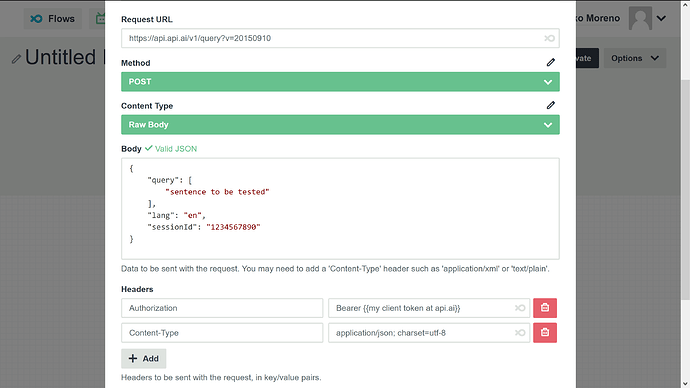
 Thanks for using the platform.
Thanks for using the platform.