Hey, there it appears my web chat is being bumped up by 1.6em of margin (see below) which awkwardly pushes up the entire iframe.
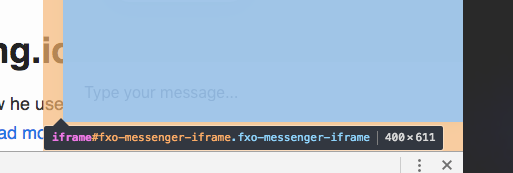
What’s the best way to remove this? Thanks.

Hey, there it appears my web chat is being bumped up by 1.6em of margin (see below) which awkwardly pushes up the entire iframe.
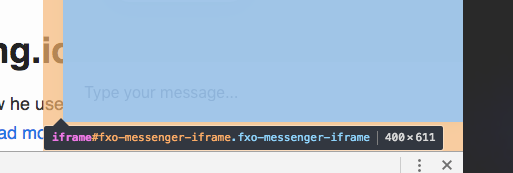
What’s the best way to remove this? Thanks.
I was only able to upload one photo above, so here’s one showing the margin that’s being added:
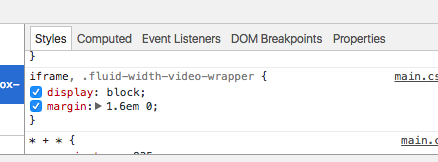
If you’re embedding to an iframe the only things really being set in the default Web Messenger embed code is to specify height and width plus to add a border around the chat window, i.e.
<iframe src="https://fxo.io/m/abc123" width="100%" height="100%" style="border: 3px solid #f9f9fb; width: 100%; height: 100%;"></iframe>
There’s no margin being defined so perhaps that’s being set elsewhere on your page? You could try removing the border to see if that helps.