What they are doing behind the scenes is embedding the chatbot in another page, which is causing the issues.
There is probably no simply automatic solution to this that you can accomplish using GoDaddy settings alone. One alternative might be to host your own web page that embeds the Flow XO chat as a widget (rather than an iFrame/direct URL) and use the javascript configuration to make it load in Full Screen mode.
However that would require a number of manual steps, including building and hosting your own HTML page inside the domain you are targeting, and using the JavaScript Web API of Flow XO.
We can add to our roadmap the ability to host your bots inside a custom domain, but this will require engineering changes on our end and I don’t have an ETA for that.

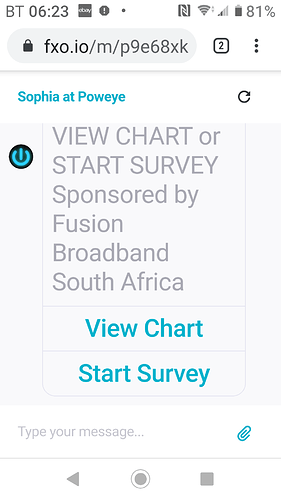
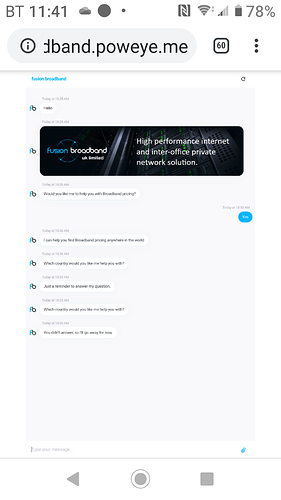
 But I think something like that would be pretty easy for us to do. You think that would be almost as good as custom domains? Probably only makes sense to do one of the two, so curious on your opinion.
But I think something like that would be pretty easy for us to do. You think that would be almost as good as custom domains? Probably only makes sense to do one of the two, so curious on your opinion.