Hi!  .
.
I have 2 problems :
- I am trying to create a Template Button in Flowxo but i’m having some difficulties.
I want to do this (see the image below), but I don’t know the best way to do.
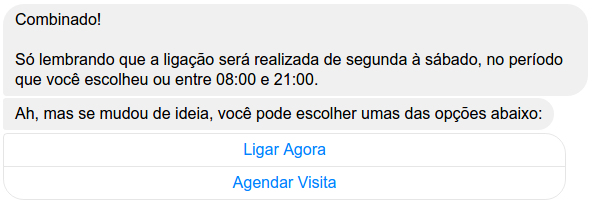
I tried to use the “Make a Custom Request”, using the json template found on https://developers.facebook.com/docs/messenger-platform/send-api-reference/button-template.
The button template is loaded on the chat, but I can’t figure out how to get the selected choice which user has clicked on.
Example :
I want show to the user a button template with a message and two options : yes and no. If user click on “yes”, i want to redirect the flow to another. If user click on “no”, send to another flow. How I capture which button user had clicked?
- When i’m using “Make Custom Request” the flow does not wait for user interaction.
How can I send to the user a Template Button and wait for the user click in one option to continue the flow?
Best regards,
Robert
