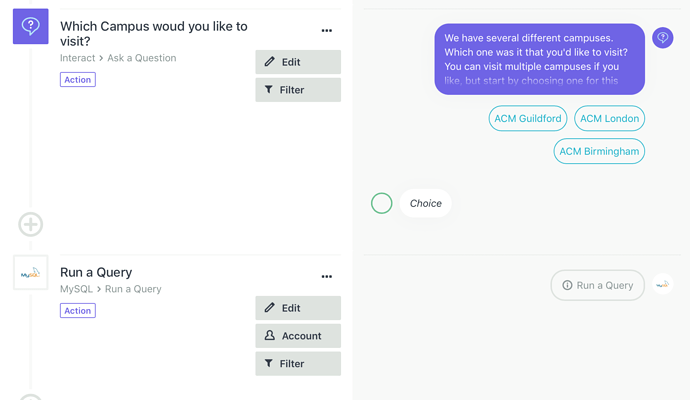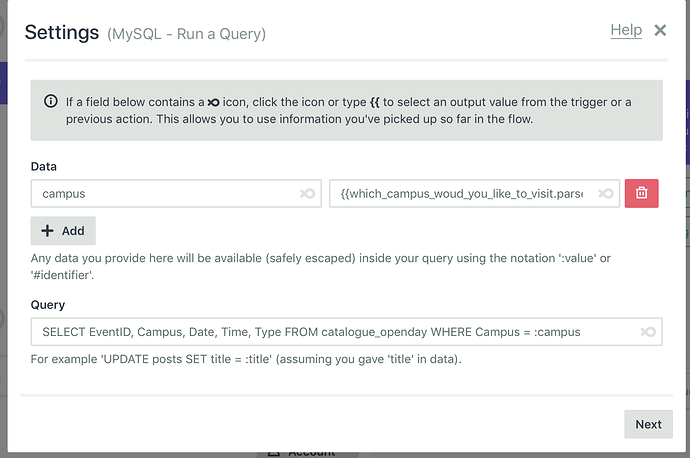Hi there
We are using FlowXO to perform functions that our staff would otherwise have to perform manually.
In my flow called Visit us for an Open Day, I am asking a user to choose from a Campus to visit us. At this point we used to manually maintain the date options for the visits in FlowXO but we want to now use a MySQL query to present such things. I have made a MySQL query to query the table that contains the list of Dates and Times that are relevant for the campus choice. The result fetches more than one row.
I now need to be able to present those Dates and Times as Options (with the values as the Event ID of the corresponding row passed back as an answer). I’m struggling with how to deal with this element of the flow and wonder if you can help.
I have pasted the relevant parts of the flow, query and query result below.
Thanks for any help you can give
Oli
Result
{
“rows”: [
{
“EventID”: “TEST123”,
“Campus”: “ACM Guildford”,
“Date”: “2017-10-21”,
“Time”: “11:00”,
“Type”: “Open Day”
},
{
“EventID”: “TEST456”,
“Campus”: “ACM Guildford”,
“Date”: “2017-10-29”,
“Time”: “11:00”,
“Type”: “Campus Tour”
}
],
“fields”: [
{
“catalog”: “def”,
“db”: “bot_db”,
“table”: “catalogue_openday”,
“orgTable”: “catalogue_openday”,
“name”: “EventID”,
“orgName”: “EventID”,
“charsetNr”: 33,
“length”: 36,
“type”: 253,
“flags”: 20483,
“decimals”: 0,
“zeroFill”: false,
“protocol41”: true
},
{
“catalog”: “def”,
“db”: “bot_db”,
“table”: “catalogue_openday”,
“orgTable”: “catalogue_openday”,
“name”: “Campus”,
“orgName”: “Campus”,
“charsetNr”: 33,
“length”: 300,
“type”: 253,
“flags”: 0,
“decimals”: 0,
“zeroFill”: false,
“protocol41”: true
},
{
“catalog”: “def”,
“db”: “bot_db”,
“table”: “catalogue_openday”,
“orgTable”: “catalogue_openday”,
“name”: “Date”,
“orgName”: “Date”,
“charsetNr”: 33,
“length”: 30,
“type”: 253,
“flags”: 0,
“decimals”: 0,
“zeroFill”: false,
“protocol41”: true
},
{
“catalog”: “def”,
“db”: “bot_db”,
“table”: “catalogue_openday”,
“orgTable”: “catalogue_openday”,
“name”: “Time”,
“orgName”: “Time”,
“charsetNr”: 33,
“length”: 15,
“type”: 253,
“flags”: 0,
“decimals”: 0,
“zeroFill”: false,
“protocol41”: true
},
{
“catalog”: “def”,
“db”: “bot_db”,
“table”: “catalogue_openday”,
“orgTable”: “catalogue_openday”,
“name”: “Type”,
“orgName”: “Type”,
“charsetNr”: 33,
“length”: 300,
“type”: 253,
“flags”: 0,
“decimals”: 0,
“zeroFill”: false,
“protocol41”: true
}
]
}