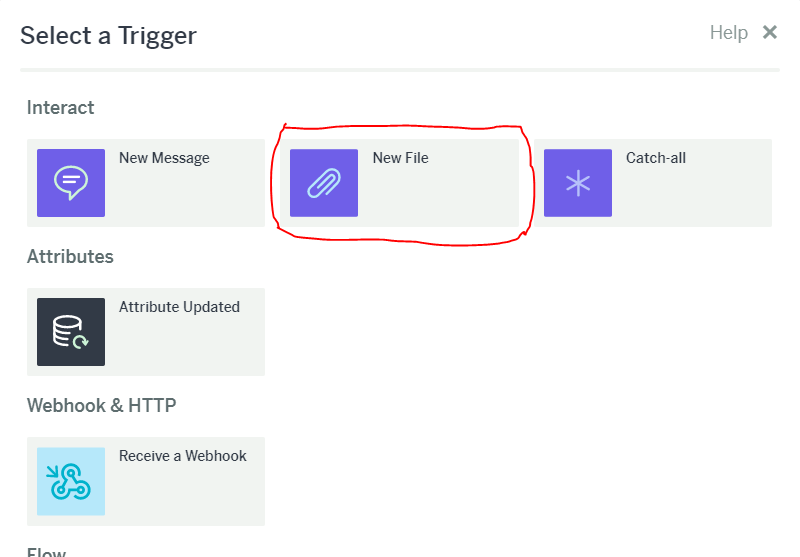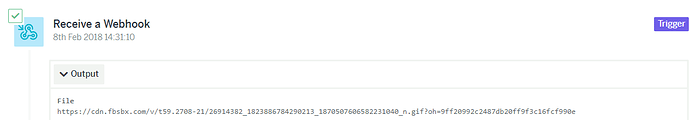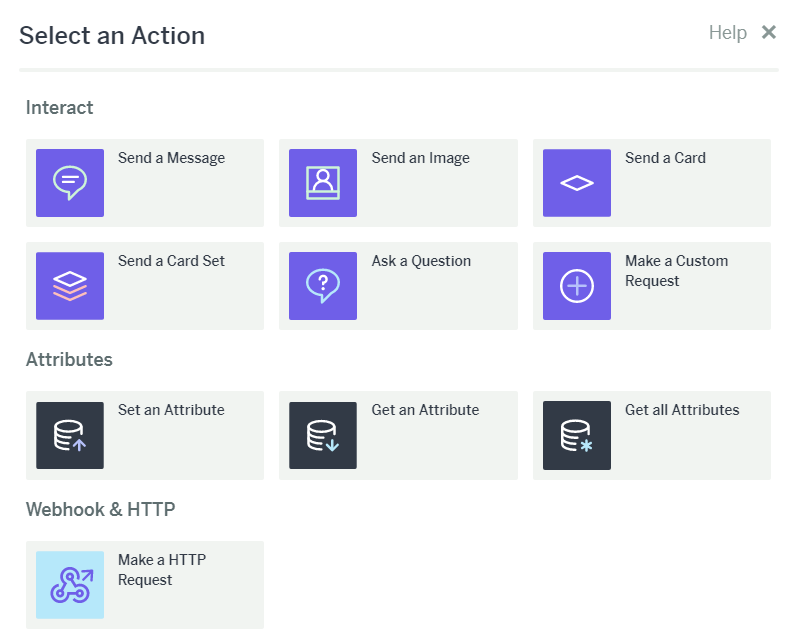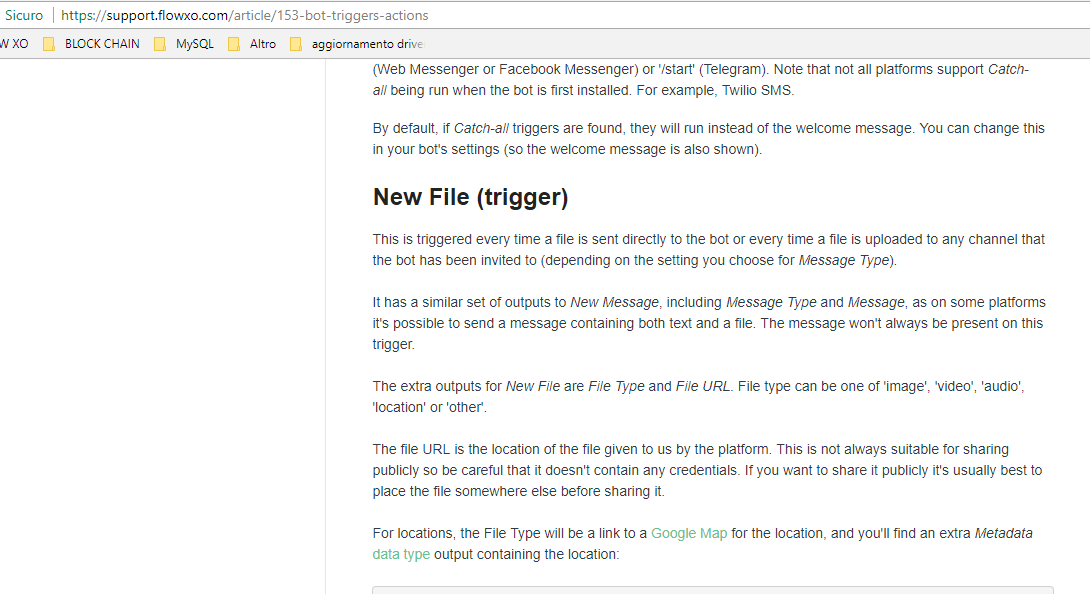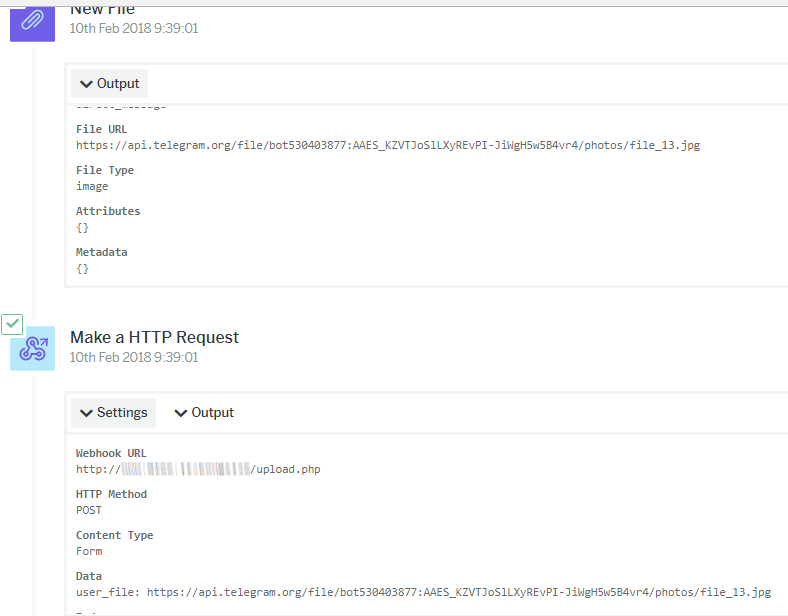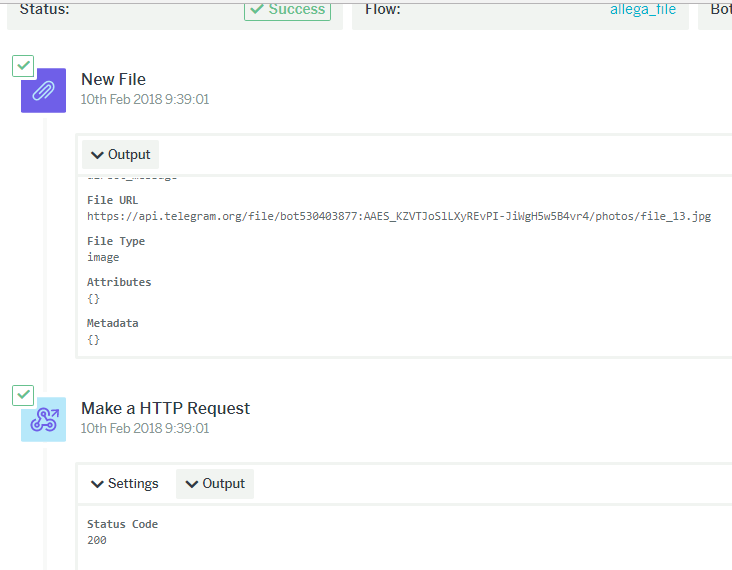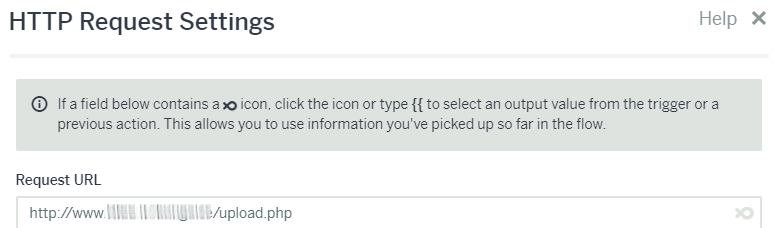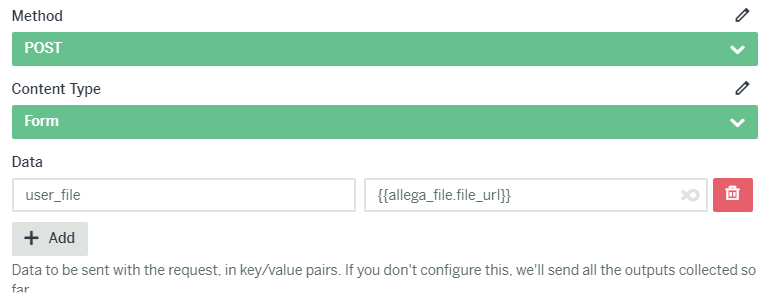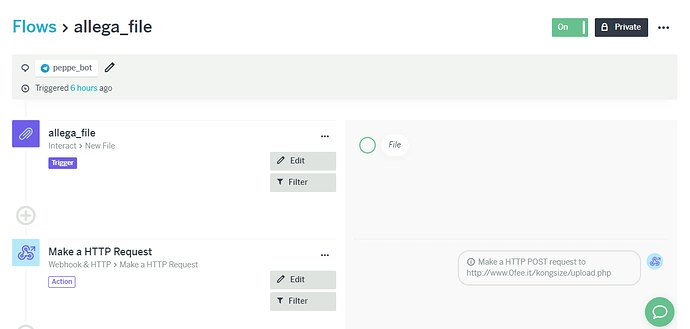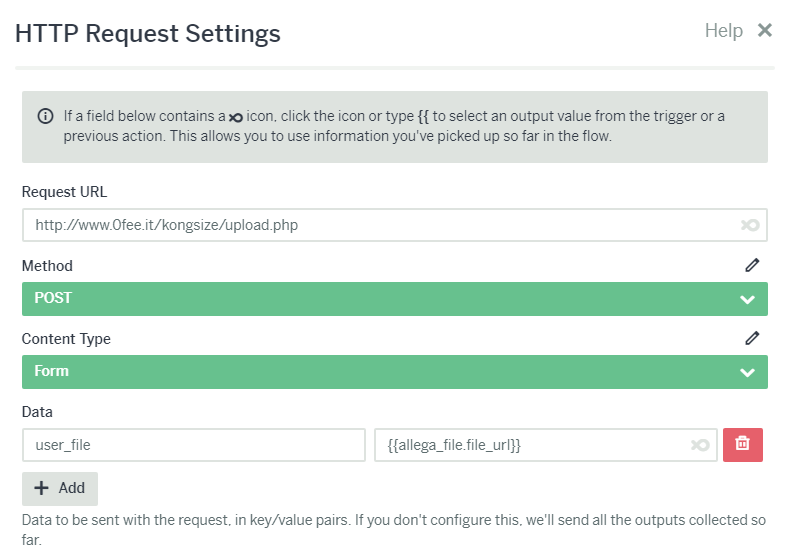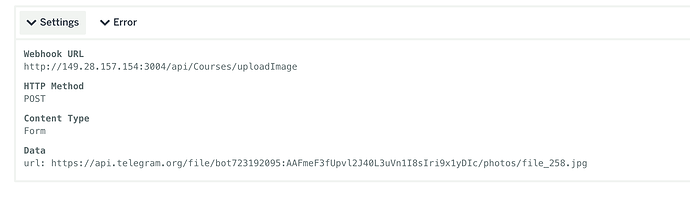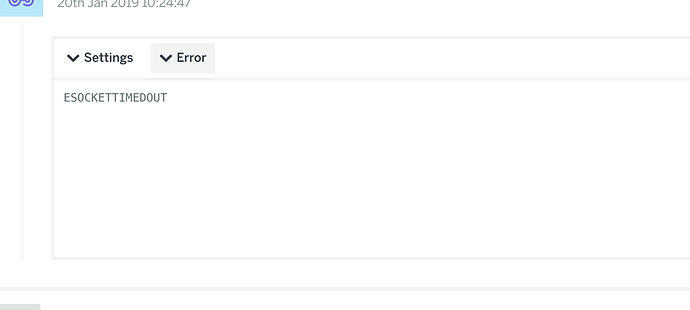You would need a New File Trigger:
And then a HTTP request (I’m using the GET method where I send the value in the URL, e.g. ?file={{new_file.file_url}})
The last part really depends on what you’re doing at the webhook end point so I can’t really give an example but if I was sending from Flow XO to Flow XO then the output would look something like this: