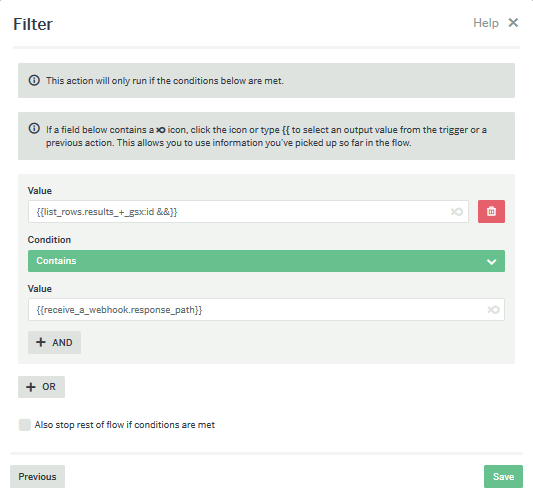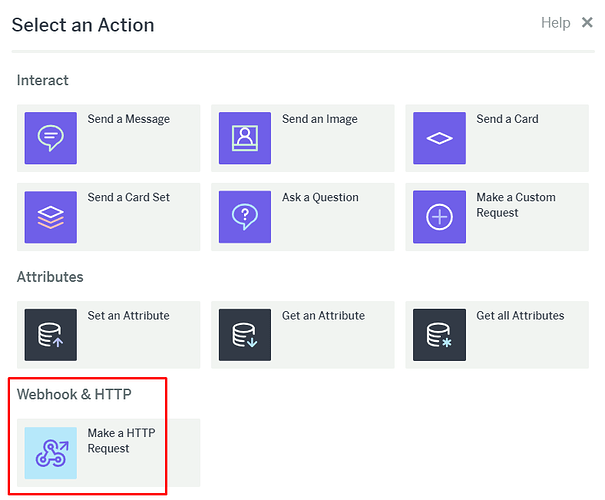Hello!
I’ve opened an Updated Row trigger for my flow and I think this trigger is a really cool option!
But it works a little strange in my account.
On the start (1-3 list updates) it works fine but it doesn’t cath GSheets List updates at all. I understood that trigger works every 5 minutes.
Maybe it depends on my account status - it’s free for now.
I’m testing available function for my business goals before the purchase. I have 310+ interactions for now.
How should I integrate properly this trigger?
Thank you