You disappoint me Karen, I had faith you could answer that in one sentence lol. Thank you for clarifying.
So let me wrap my head around this because I made another flow and still having an issue. It’s just concept for me, promise I’m not normally this slow.
I guess what I need to now clarify is…"Send Message"s don’t output anything (even when there is a Shortcut?) so there isn’t anything for the filter following in sequence to trigger from off of that Send Message. That right?
So I would then basically need to target the next action or trigger in line ahead of that “Send Message” that gives output and that would also qualify to pop the filter I’ve been attempting to trigger. Is this right?
I keep coming to this issue because I’ll setup scenarios where:
After a flow trigger or catch all trigger pops. I send a “Send Message”, “Nice to hear from you” (SHORTCUTS buy, sell, trade)
The next thought is to make a "Send Message"s for each of those Shortcuts. So i “thought” when I make the “Send Message” to address the (buy) shortcut (Awesome you want to buy), when the customer hits buy button in the first message with the shortcut list, there surely must be an output that shows they selected buy. Then I could make a filter on the “Send Message” buy reply that targets the output buy in the original message with the shortcut list.
But this is not the case.
Ok, so where did I lose you? lol
So to sum it up,
I’m lost when I read the logs. I understand I can target anything that is an output but when I’m looking at all these “send” replies “Send Message, Send Card, Send Cards, Send Image”, none of them have outputs just settings (information contained inside…right?)
I can’t target anything that doesn’t have an output…?
At the end of the day, I’m trying to create flows inside of the main flow so I don’t have to use up my main flow usage, I only have 5 bot/flow. But to have multiple flows inside of a flow that only triggers in a promted sequence need filters, which I’m struggling with lol.


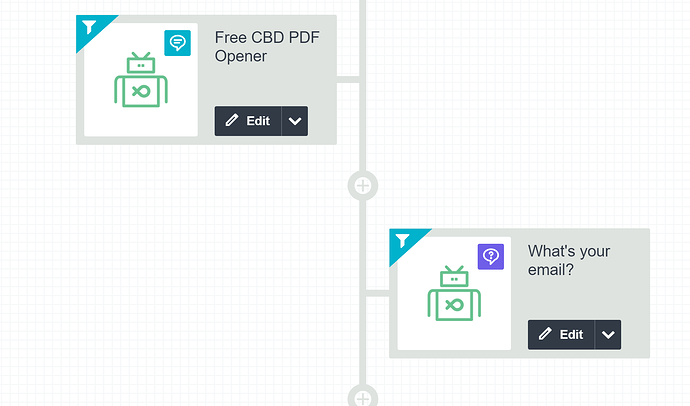
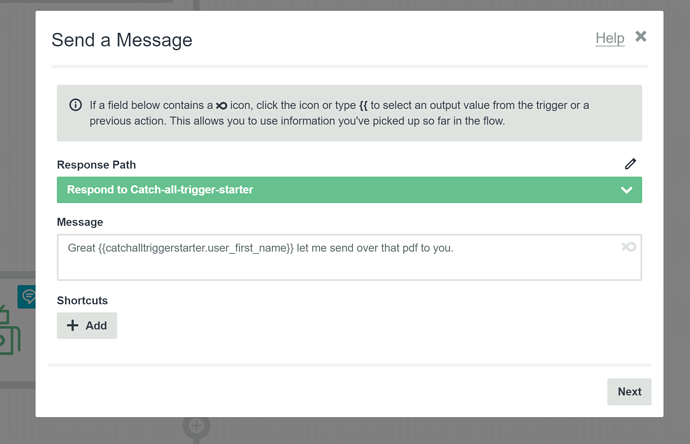
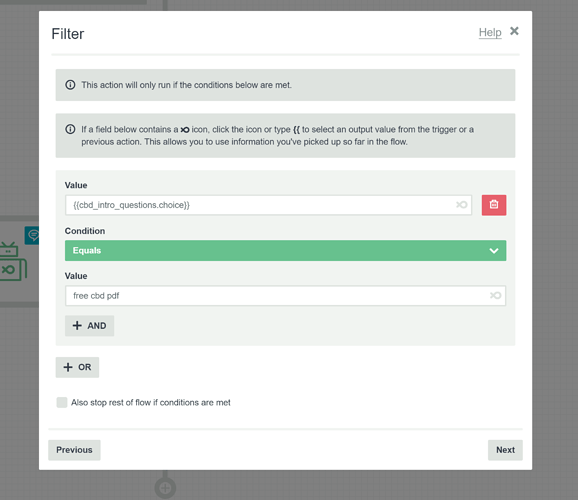
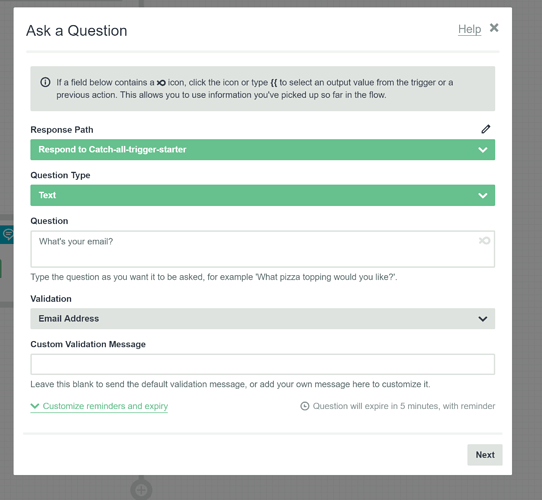
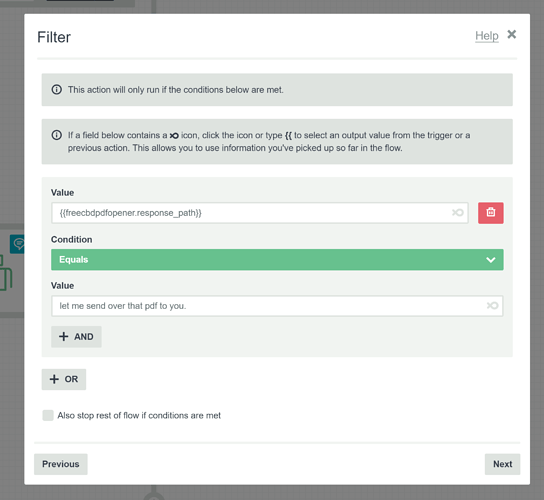
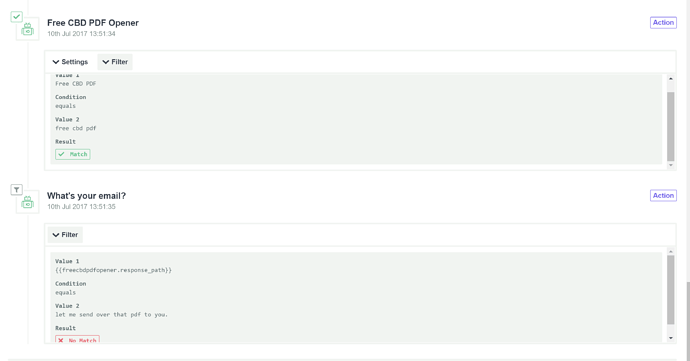
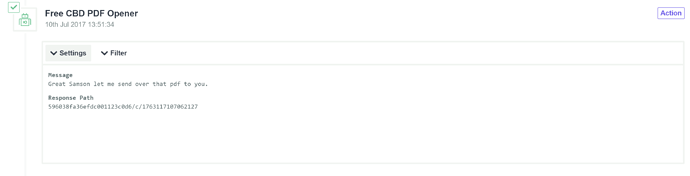
 so here goes
so here goes 
 The shortcuts on ‘send a message’ only simulate a trigger when the button is pressed. So you would only use these on a message at the end of a flow. You then make sure you have trigger(s) for each of the buttons the user might press.
The shortcuts on ‘send a message’ only simulate a trigger when the button is pressed. So you would only use these on a message at the end of a flow. You then make sure you have trigger(s) for each of the buttons the user might press.