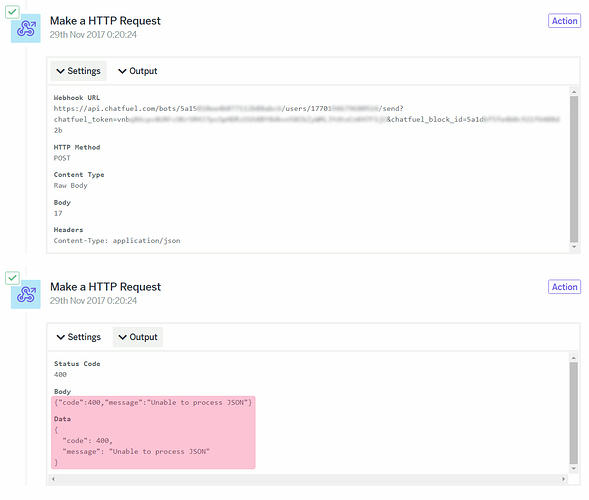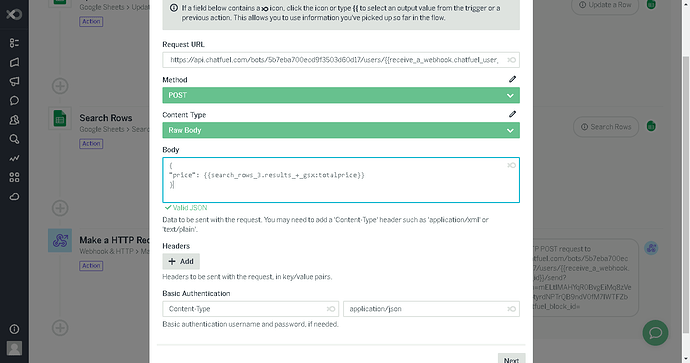Hi all! This is my first bot and I’m not a programmer. Please help! 
Summary of my case: I collect user input with a Chatfuel bot and send it to flowxo.com via the JSON API. Flowxo does some calculations using a Google Sheet and returns a value, which I want to send back to Chatfuel and show to the user. In the case of the screenshot, the end value that should get shown to the user is simply the number 17.
Issue: Using the Webhook & HTTP > Make a HTTP Request action in Flowxo, I’ve configured it to send the value to Chatfuel, but I’m getting an error: “Unable to process JSON”
Could you advice what might be wrong?