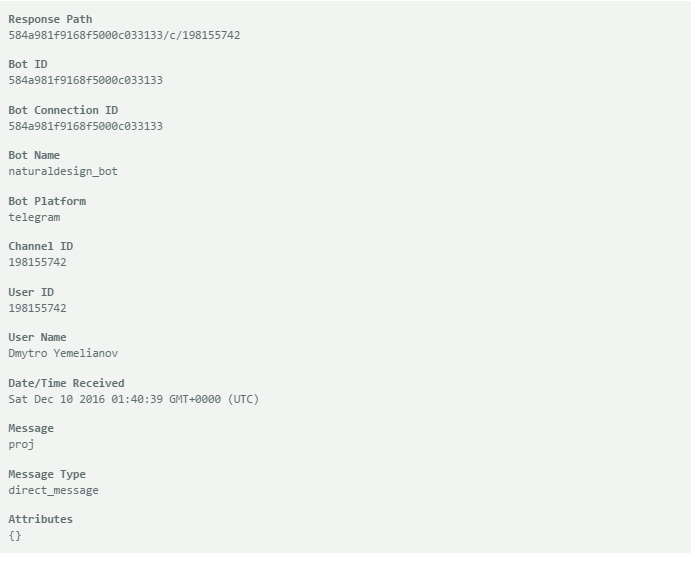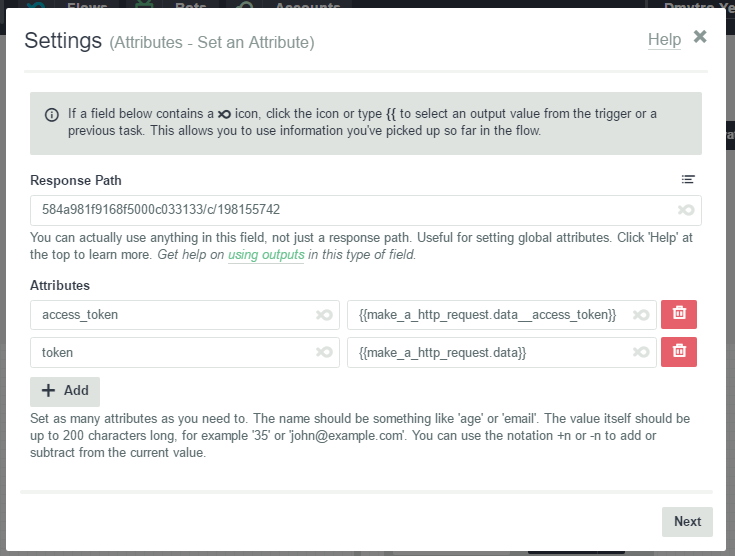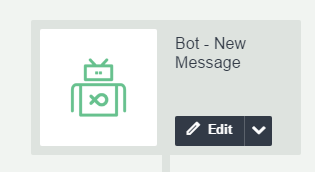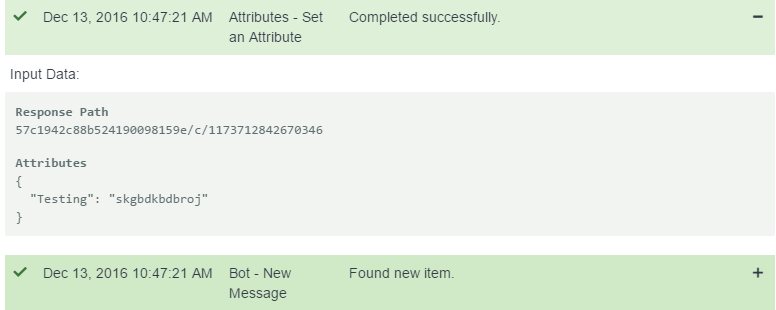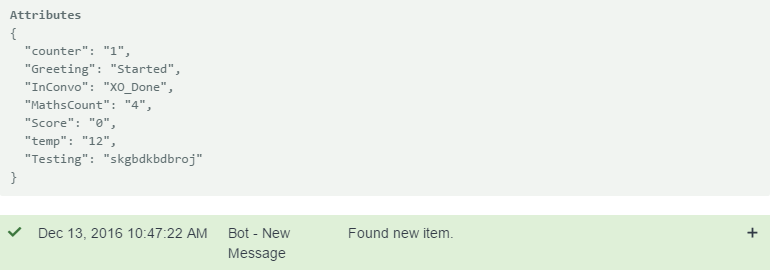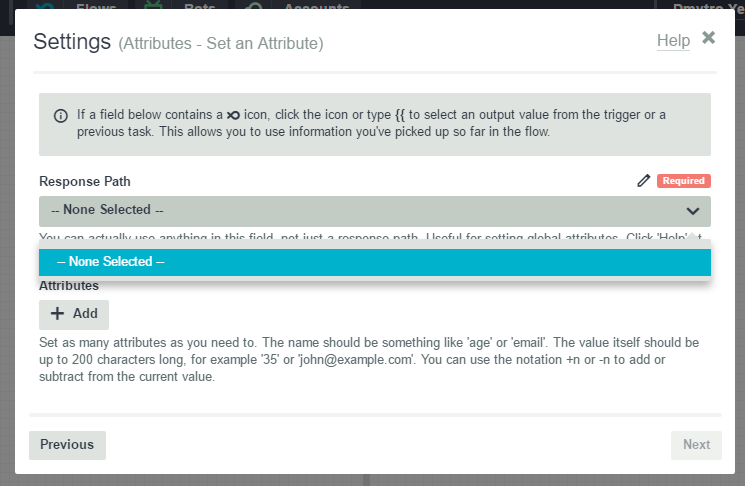Hi Dmitry,
I see now. 
I think the structure of your flows or how you set the attribute might need to be changed. I’ll explain the possible issues:
-
If you’re using a separate flow to do the webhook action, you don’t have the response path but you can pass it to the flow - This is actually setting a token per user, though.
-
You could be requesting a new token too soon by doing it per user.
-
And if requesting a new token causes the previous to become invalid, this is also likely to be a problem especially if you have a lot of users.
What might be better is if you set the token in a global attribute. You just need to give it a unique name instead of the response path like MyToken. You can then use that attribute regardless of who the user is.
If the token has an expiry time, you can use the Dates and Times service to calculate the expiry and set that in a second attribute. So, you’d get the expiry date and token, if the current time was greater than the expiry time you’d then request a new token and update the two attributes 
Hopefully, this all makes sense