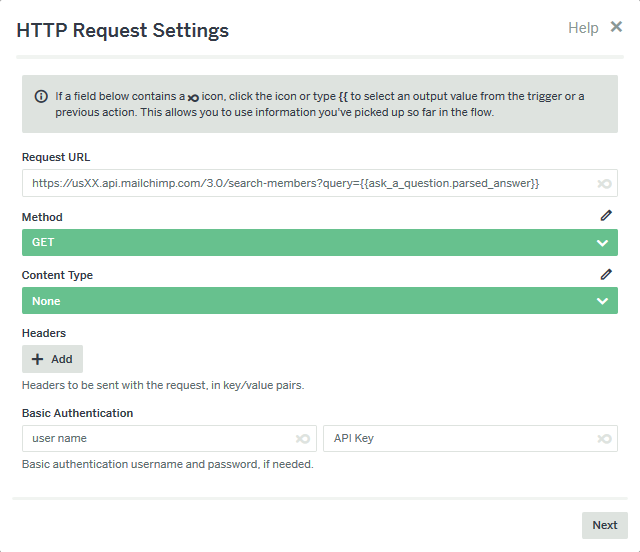Hello, tell me how to specify a URL filter to reply in the thread of the bot? For different pages different answers in one thread of the bot, not to produce them.
The filter response for the URL
Hi Ivan,
Sorry but I’m not quite sure what you’re looking for help with here.
Are you trying to control your bot’s behaviour based on the webpage that the user accessed it from? If so, which messaging platform is your bot built on? Facebook? Web? etc.
I need to get a response Post from MailChimp to verify the presence of the subscriber in the database and start the flow of several cycles of interaction with the user, asking a question based on from URL = (filter / tags ).
Hi Ivan,
The MailChimp service includes an option for ‘Get a Subscriber’ that you could use.
I tried to check and configure authorization,I failed, instructions no… I need to command the bot to check if there is a user in the Mailchimp lists, there are ideas how it can this implemented?
Hi Ivan,
Are you having trouble connecting your MailChimp account? There are some instructions in the documentation here:
https://support.flowxo.com/article/18-mailchimp
How to specify this filter, make screenshots, because when I call the command after the intercept, you must specify the flow depending on filter = URL and then intercept the URL and registration of the subscriber in the database mailchimp, to give people the opportunity to read more material.
Hi Ivan,
Are you asking how to verify an email address already exists in mailchimp?
Unfortunately the built in MailChimp integration will fail if you use the “Get a Subscriber” option and so you wouldn’t be able to use this to search whether the email address exists or not. You will therefore need to use a webhook and the MailChimp API. There’s a flow here that you can install which will hopefully show you how to set up the HTTP request and filter following actions on whether or not the email address exists. You’ll need to update the HTTP request so the URL points to the server ID that your list is on and also update the user credentials to include your user name and API key in the password field. 
Can you decrypt your request to the server by points and where and what should the file lie on the server?
Hi Ivan,
Using the Flow I shared above should just work for you to be able to do this. Give it a go, you won’t need to decrypt the request at all. If you log into mailchimp the server ID you require will be on your login URL.
You mean this type https://us 16.admin.mailchimp.com? We need to add this URL GET request?
Hi Karen your link says “page not found”. Is there still a walk around to verify if a user is on the mailchimp list? Thanks in advance!
Hi @yellowshell,
Sorry I must have deleted the previous shared flow 
The HTTP request will need to look like:
You’ll need to update the usXX to your us server name. You can see this in the URL link when you’re logged into your Mailchimp account. You’ll also in Mailchimp need to go to your account -> Extras -> API keys to fill in the Basic Authentication details.
Once you run this you will see some data returned such as:
Data
{
"exact_matches": {
"members": [],
"total_items": 0
},
You’ll be able to use the Data Output for the “Total_items” ({{make_a_http_request.data__exact_matches__total_items}}) value to determine if the email address is already subscribed or not.