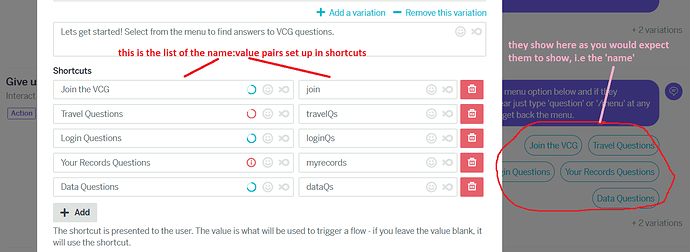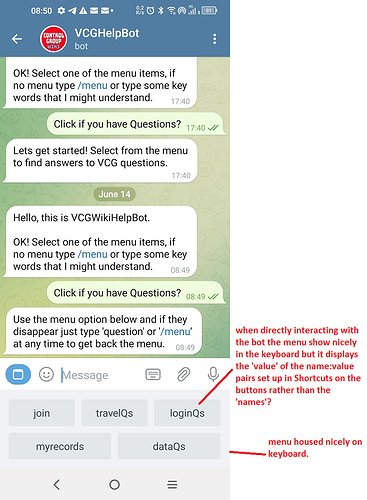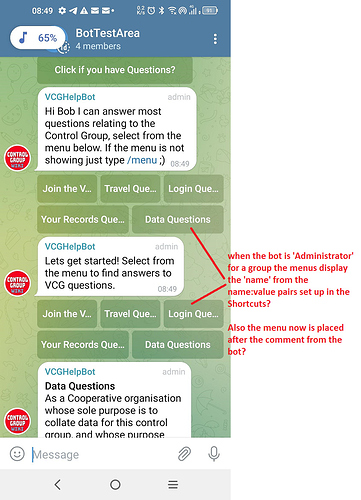Hi I’m new to FlowXO and have built my first bot for Telegram.
The shortcut values reverse when I use the Bot as a standalone bot @BOTNAME but when I make the Bot administrator for my test group things change a lot?
So I have a menu set up using the ‘Shortcut’ option which prompts for name value pairs:-
This is a Name – this is a value
This is a Name – this is a value
you know what I mean if you have used interact>send a message
When the bot displays is directly accessed the button names that show on the menu item are the actual values that I set for the menu. When I trigger the bot in the test group it displays the names as you would expect. Anyone know a fix or even aware of this.
Another iratating fact is that when I set a shortcut (single shortcut) to link back to the main menu it does not display when the bot is working in the test group but it works when called directly via @BOTNAME really struggling to warm to FlowXO as the inconsistancies are mounting and I’ve only just started to explore the Bot building capabilities. Any help would be welcome.
regards Bob