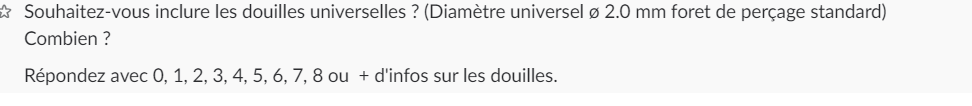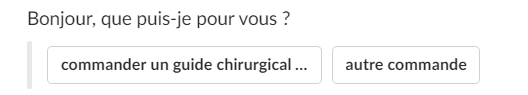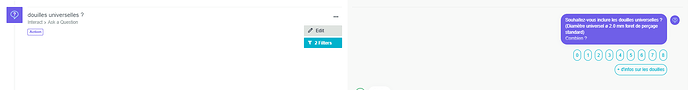We’ve added support for Slack’s new buttons!
You’ll now see an extra field when you set up a new Slack bot, which is a URL you’ll need to paste into the Interactive Messages section in Slack.
To enable buttons on existing Slack bots, you’ll need to take some steps:
- Click Bots on the top menu in Flow XO and click Edit to open up your Slack bot settings.
- Head over to https://api.slack.com/apps.
- In Slack, find your bot and click on its name in the list, and then click on Interactive Messages on the left menu.
- Click Enable Interactive Messages, and copy in the Slack App Interactive Messages Action URL from Flow XO. Click Save changes.
- Finally, save the bot settings in Flow XO, which will activate the feature.
Hope you like the change!