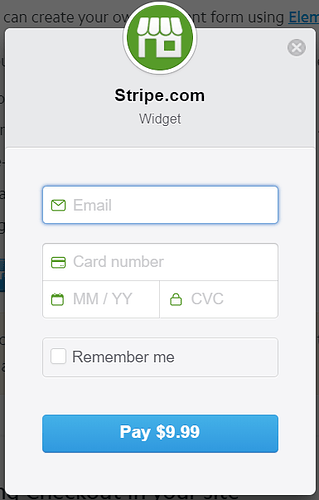I’m facing a similar situation but running my bot in an iFrame on our website.
Ideally I would like to run Stripe’s Checkout functionality (or some other way ofc) within the bot itself.
Basically showing this button

when clicked this little form is shown
From what I’ve been reading in these forums that doesn’t seem possible right now but what I’m not really clear on is what to do instead.
You mentioned using messengers webview, but since I’m on my own website what do I do instead?
For now I’ve added a Card with a link to another page on my site but is that the way to go?
Can I pass data to that page with the information I’ve collected so far from the user? How?
Would be real nice with some assistance.
Thanks in advance!
/Anders

 You can’t ask for payment details inside your bot. Instead, you could use messengers
You can’t ask for payment details inside your bot. Instead, you could use messengers