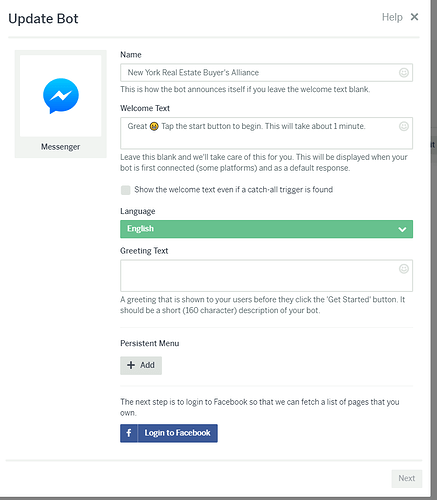Hi. I get error when i connecting my FB page to new bot in flowxo
Setup of Facebook Messenger bot failed. Details: (#283)
Please see:
https://community.flowxo.com/t/facebook-platform-issues/
Sorry for any inconvenience. We’re working to get this resolved as soon as possible.
I’m using the JSON ad tool and the trigger, which should fire a specific flow keeps getting the response ‘I didn’t get that, cam you try again? Make sure to type your answer carefully.’
Then, when I check the bot, it doesn’t show that it is connected to the page. So I connect it, close it, and when I re-open it the facebook page is still not shown and the bot is still not working. I keep re-connecting the page but it doesn’t appear to remain connected.
Is this the same issue or am I missing something? It was working yesterday,
Hi Mitch,
Just to clarify, when you say that you’re reconnecting the bot does this mean that you’re going to the bots menu on the Flow XO site, editing the bot and clicking on ‘Login to Facebook’ and then saving the bot? Sometimes adding a persistent menu item and then saving can help.
On the Facebook Page can you check the page settings and go to ‘Messenger Platform’. Please try setting Flow XO as the primary receiver. If you’re still having issues can you confirm whether any other apps are connected to the page?
Yes, that is what I mean. It looks like this when I open it.
Then I connect and select a page, go to next, then done. Then when I open it back up there is no page selected again.
I followed your directions on changing the messenger platform settings to make FlowXO the primary receiver. I also added https://www.flowxo.com to the whitelist list (I saw manychat was on there from a while back).
This combo seems to have worked. Now I just have to figure out how to configure the messages as it seems I have 2 sets of welcome/intro messages to deal with. I’ll make a new thread for that. THANK YOU!