I’ve been having a lot of the same issues and confusions as Andrew with the attributes. The screenshots Karen provided are the first ones I’ve seen correctly breaking it down into steps and explaining how to use attributes correctly.
I got so frustrated with attributes feature and lack of documentation that I just stopped using it and tried using workarounds. I ended up assuming there is a major bug in the system!
One of the biggest mistakes I did was to use the ‘fish icon’ when setting the Get Attribute action. I didn’t understand that you can just simply type in the name of the attribute you wish to retrieve. If you use the ‘fish icon’, the Attribute to be retrieved is set incorrectly, such as {{email_address_question.parsed_answer}}.
I’ve been building my first bot (test version) for weeks and the main struggle is to understand how you correctly refer to something inside the system (questions answers, attributes etc) not to mention other hidden logic. The way you refer to internal data varies but the UI nor the documentation helps with this. This has led a lot of time wasted doing trial and error kind of a testing. I now feel I should have done my own documentation because I’ve also repeated some of my mistakes just because I didn’t write down the inner logic and rules of the system.
I really like the idea of Flowxo. But to be honest, if I would have found another platform with similar kind of features, I would have switched ages ago just because it’s been so difficult to understand some parts of it.

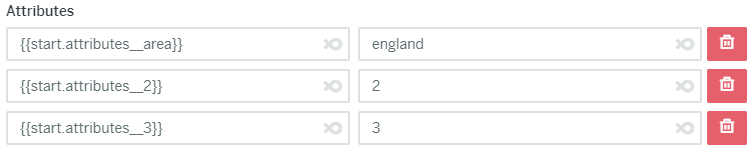
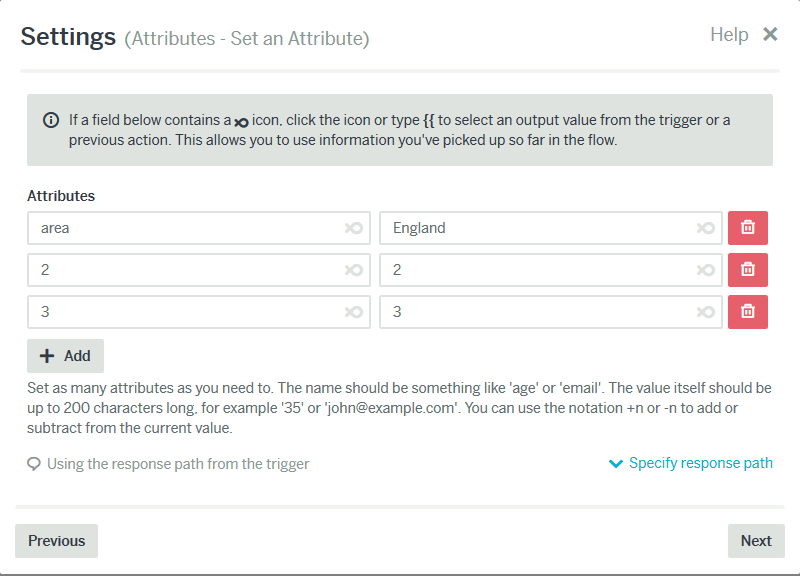
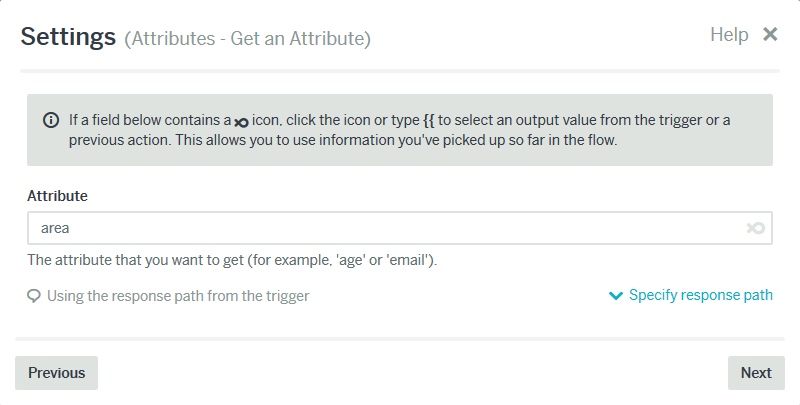
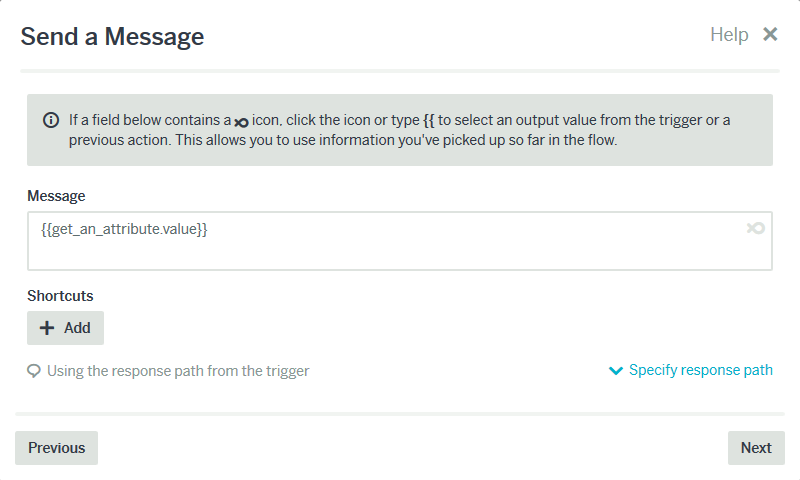
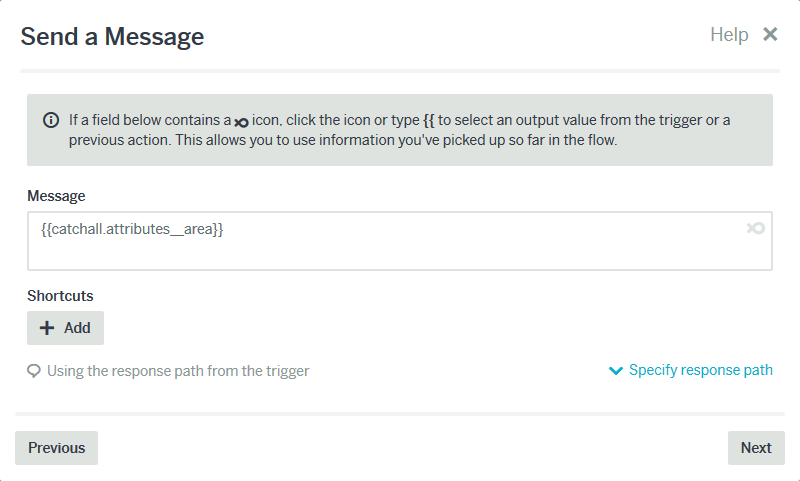

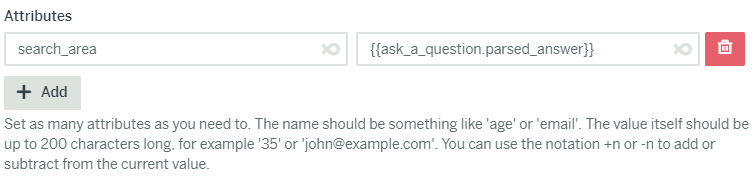



 ) and this is something I have fed back to the development team. There are other areas such as data outputs and metadata that this would be a great feature to have as well for making the UI easier. These values are available if you open your interaction logs, and view the details or a previously run flow, but I do appreciate that it is time consuming and awkward to keep flipping between windows.
) and this is something I have fed back to the development team. There are other areas such as data outputs and metadata that this would be a great feature to have as well for making the UI easier. These values are available if you open your interaction logs, and view the details or a previously run flow, but I do appreciate that it is time consuming and awkward to keep flipping between windows.