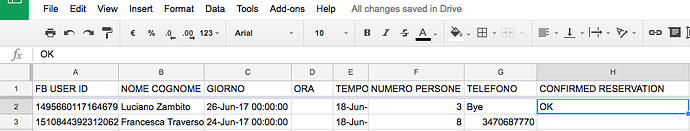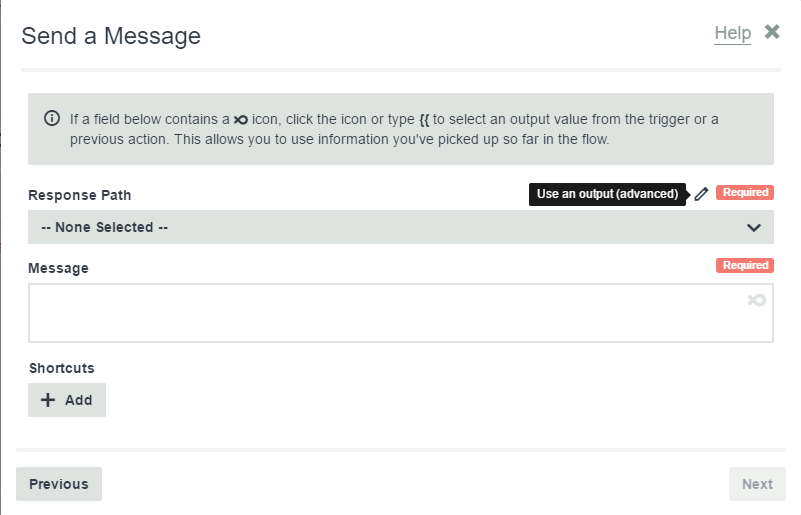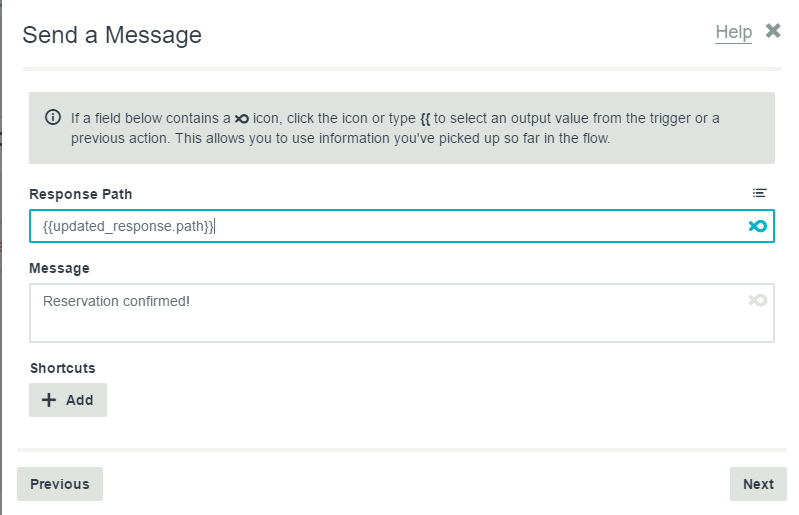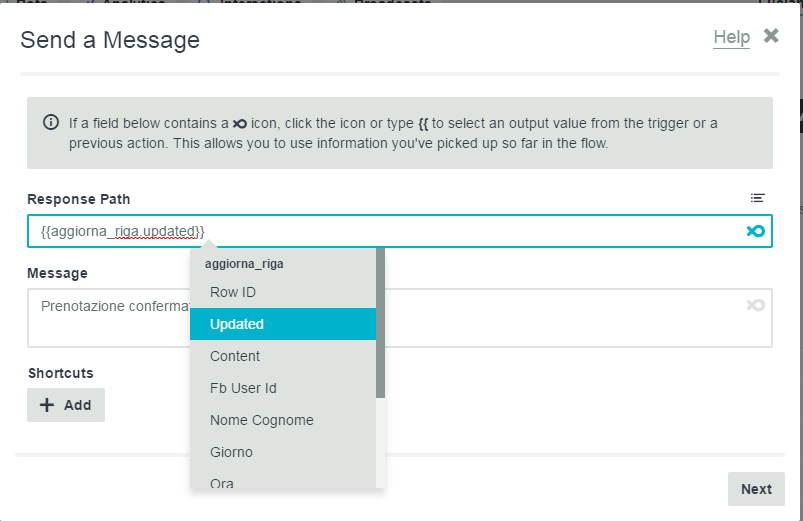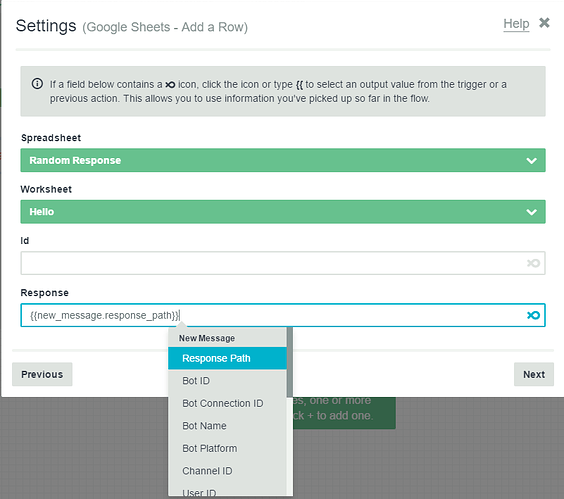Hi everyone.
I have a GoogleSheet where I successfully store table reservations, adding new row for each order.
As you can see I have different columns, which I fill with data collected from the users:
FB USER ID | USER NAME | …|PHONE NUMBER|
and the last one, “CONFIRMED RESERVATION”, which is blank until I’ll write something inside.
I’m going crazy from days trying to do a flow like this:
- IF an exsisting row is updated by me (I write “OK” in the “CONFIRMED RESERVATION” column)
- THEN the Bot sends a message to the relative user “FB USER ID” saying “Ok, reserved!”.
- ELSE
- IF I write “KO” in the “CONFIRMED RESERVATION” column
- THEN the Bot sends a message to the relative user “FB USER ID” saying “Sorry, I can’t reserve for that day!”.
I made flow1 here
where I listen to updates made in a googlesheet row
and made flow2 here.
where I receive the webhook
then I Search Row
and finally send message “Ok, reserved!” or “Sorry, I can’t reserve for that day!” accordingly to the value contained in the “CONFIRMED RESERVATION” column.
By now all my users receive the “Ok, reserved” message, even the ones without the “OK” value in the “CONFIRMED RESERVATION” column.
Please… help me
Thanks in advance, Luciano - Italy.