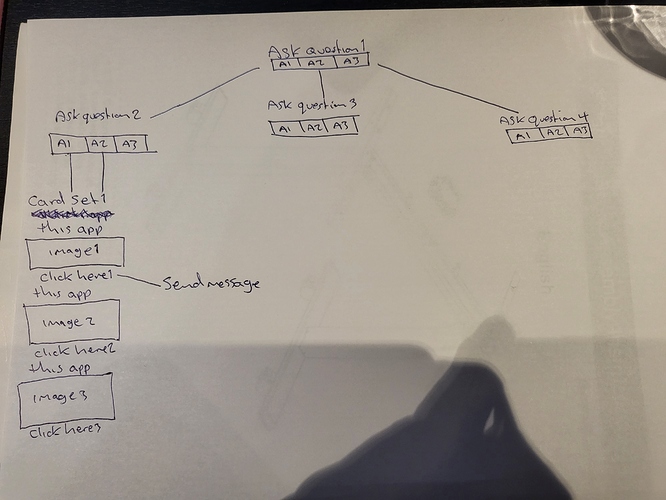Hi Flow Team,
1st post here so please be kind, patient and assume i know nothing when responding.
im 3 days into creating a telegram flow consisting of 3 layers of multiple choices and a card set filtered by previous choice answers.
my card set contains 3 cards, each with a shortcut (which by the way on telegram displays the value as opposed to the shortcut which seems to be the opposite for the “ask a question” choices thus far, but i think that’s another issue that may need addressing in its own post)
i have created an action after the card set “send a message”
after editing the message and clicking next, i wanted to apply filter based on just 1 of the card set shortcuts pressed and a few choices made from the “ask a question” before the card set but i can only see the latter.
how do i do this please?
there seems to be multiple ways to skin a cat so to speak from looking at examples but none seem to work for me.