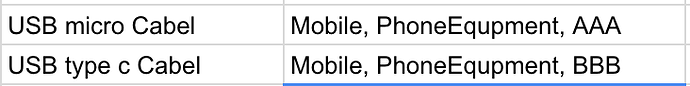Hi,
I have row (A) with some words: card, mobile, etc…
I search with word: card, but not found.
So, I want to search, it returns result(A). Ho do I do?
Thanks.
Search in Google Sheet
Hi @To_Huy,
Are the words in row A in different columns across the row or all in 1 column? The search function can only search for direct matches rather than if a cell contains a particular value.
If this isn’t the problem please can you share a screen shot of the google sheet and also how you’ve set up the Search action in Flow XO so I can take a closer look?
Thanks 
Hi @KarenBarker
Here is it. I want to search one word in hashtag’s column. Such as: Mobile. It return result: “Mobile, PhoneEqupment, AAA” and “Mobile, PhoneEqupment, BBB”
Thanks
HI @To_Huy,
Unfortunately I’m afraid that wouldn’t be possible. You would need to search for the full contents of that cell. It isn’t possible to search for partial strings contained in it I’m afraid. 
Could you re-organise the spreadsheet to have a column for each of the values?
Hi @To_Huy
Unfortunately there’s no workaround which would let you do a partial matching search with the Google Sheets integration.
As Karen suggested the best way would be to re-organise the spreadsheet to have a column for each of the values so that you can search for them or find some other unique identifier that could be used.
Thanks,
Dan
Hi @To_Huy
You can have each result stringed together by putting the outputs one after another, i.e. {{output1}} {{output2}}