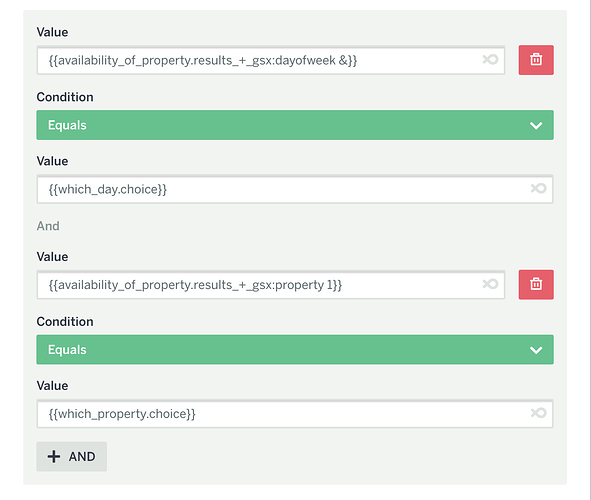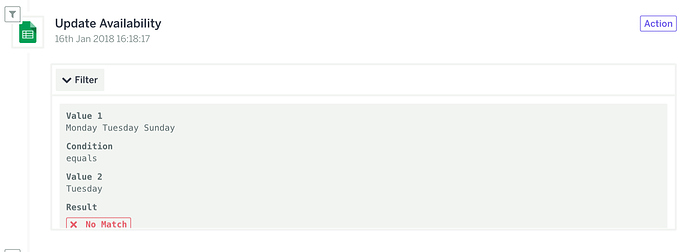Looking to update a specific Google Sheet row, which I can only determine by narrowing search by values across column A and B.
I must not be understanding how filters work, since neither the Get a Row or Search a Row function with a filter for column B data give me the correct row ID: it’s either nothing (via equal to column B value) or all (via contains column B value).
Attempting to filter my next Update Row action as advised below does not work either, since I’m still doing the same thing of searching for one column value and filtering against another column value.
Silly question, but is there simply a way to filter off results of the last action?