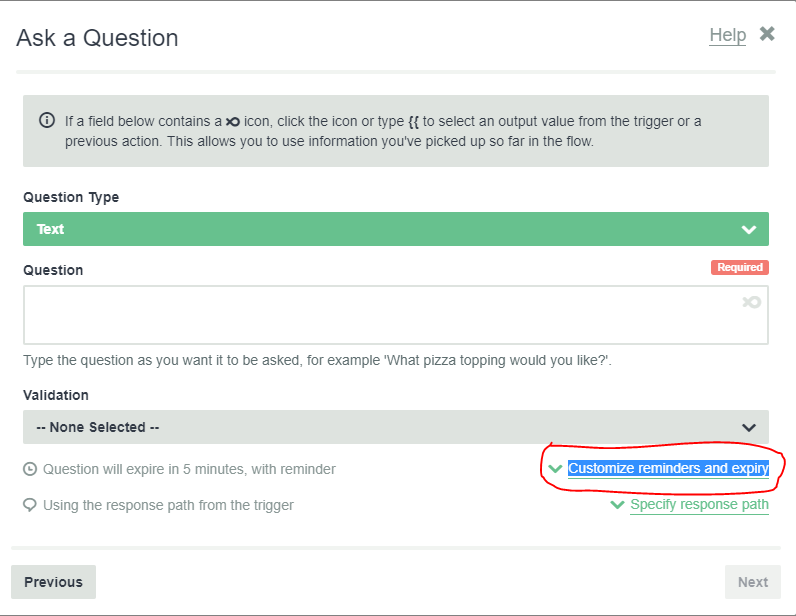Hi Team,
I have a few questions for your Messenger:
-
Will the ‘Get Started Button’ still be visible by default?
-
How can we Restart a conversation? Do we ALWAYS need to delete the conversation/cache for this to happen? Don’t we have a ‘Restart Button’ for this?
-
Is it possible to ‘Resume’ a conversation without restarting it?
example: The person did not reply for an hour or more, can we go back to the existing conversation and continue with this restarting automatically? -
Is there a possibility to delay the timing of the proddings? (e.g. “Just a reminder to answer my question…”, “You did not answer so I’ll go away for now…”)
-
Can we also edit these proddings?
Thanks!