Hey there! Is it possible to have a question where the options generate from a google sheet, based on the values searched from a previous question? For example, my sheet has columns “year”, “model”, and “engine”. I’d like the flow to ask them enter a year and then I can compare their value against that column, I would think the row search would suffice for this? Say the user enters that their year is 2005, I would want to filter the sheet so the model column only shows those first few under 2005, and then have a new question asking the user to select a model where each button is one of those models. And then I’d ideally like to repeat the process that when they select a model, it will ask them to select an engine, only displaying options from within that filter as well.
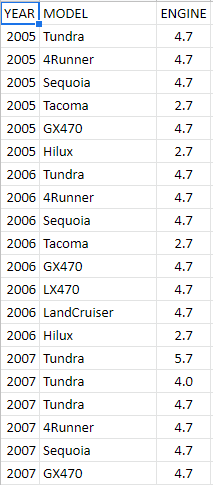
I would think this might be doable using a little code, rather than one of the built-in options, but I can’t say I really know enough about it to make it happen, so I will gladly take any advice anyone can spare! And of course, if it is doable through the built-in options, that’s even better, so I don’t have to worry about breaking anything. Thanks in advance for any help!
