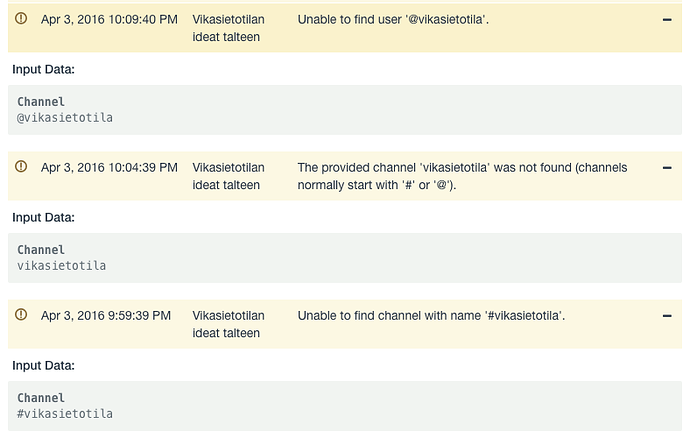How do you set up a FlowXO trigger for a private Slack channel? The help says “Give a channel name to check for new messages. You can give the name of a public channel (e.g. #general), a private group (e.g. #private) or a DM channel (e.g. @user)” but I’ve had no luck with that.
Different variations, ie. using @ or leaving the prefix out completely, don’t work either.
Any suggestions? (And yes, I’ve doublechecked that I’ve authorized the correct team and the channel name isn’t spelled wrong.)