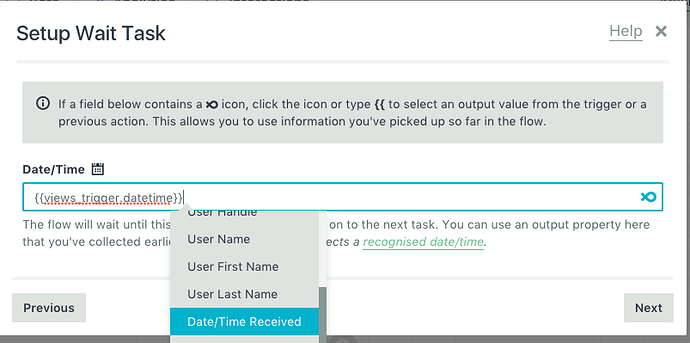Hi,
I have a step in my flow where my bot prompts the user to send an image. When received, the flow POSTs this image to an API for processing. The API immediately responds with a 200 and includes a “status”:“not completed”. If the URL is polled a few times, eventually it will come back with “status”:“completed” (and the other fields I want). It usually takes about 5-10 seconds for the job to complete.
Ideally I would like my flow step to continually poll the URL, or loop in some way, until the “completed” status comes back, at which point it should continue with the rest of the flow. Is there any way of doing this?
At the moment, my workaround is to use the “Wait for a While” step to have the flow wait 1 min, then hit the URL again. But 1 min is a very long time for the user to wait, and it doesn’t seem to be possible to have a smaller delay?
Any help appreciated