Im using a flow with Pipedrive intergration. I have added new custom fields to the Deal in Pipedrive but they do not show up in the Flow list in Flow XO can you please tell me how to refresh the list. I have tried logging in and out turning flow on/off generating new API key please help
Pipedrive custom field refresh
Hi Nigel
Start with a quick check on this one. - I know that Pipedrive have some fields which cannot be accessed by the API.
I’ve included a screenshot (below) so you know how to identify fields that are available via the API in Pipedrive.
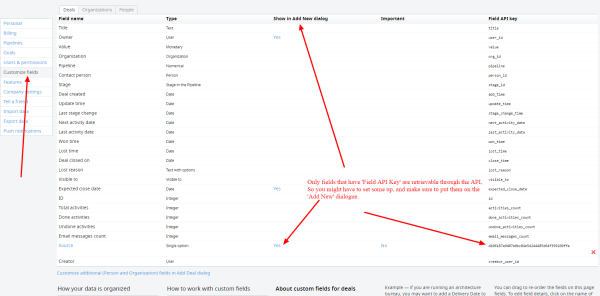
In your account, can those fields be accessed? If you think they should be, our support team has also emailed so feel free to provide further info on that thread 
I can see all my old pipedrive custom fields apart from the new ones I’ve added today. these fields are the same format as the ones I can view and have been working for months
Hi Nigel.
Presuming you’ve had a look at the image above and can see those fields can be referenced:
Try to authenticate your PipeDrive account again. If you edit the PipeDrive task and connect a new account.
Make sure to give it a new name so that you can tell the account connections apart.
~ Has that worked?
If not reply to yesterdays email and share what you see - we’ll try to help you with that.
Hi Nigel,
I think you’ve added the fields to your PipeDrive when your PipeDrive task was already added to your flow?
The field list is only fetched from PipeDrive when the task is created and no refresh option sorry 
Easy fix, though  You just need to delete the task and re-add it.
You just need to delete the task and re-add it.
After you’ve removed the task and re-added it, you’ll need to update any task that was using an output from the task. They’ll be highlighted as having missing outputs so it’s easy to spot which ones need updating.
Dear Sir/ Madam
I am having a problem with the Pipedrive integration
It looks like to me that FLOW has a limit on the number of fields it can see from a deal in pipedrive
I have come to this conclusion as I could not see some new custom fields I had added
I checked to see the fields had API keys and the correct settings
I then viewed the new custom fields through another API link namely Zapier and can see all the fields
I went back into FLOW and recorded the name of the last field I could see “Budget” I then deleted this field in Pipedrive
I went back into FLOW the “budget” field had gone as expected and was replaced by “amount” which is a custom field I could not see before but was next on the list
Please advise on how to correct this or if you need any more information
