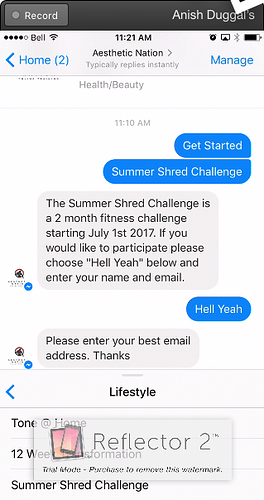@DanielBeckett
Hi Thanks for your reply. Yes I am talking about the persistent menu from the bot set up.
I understand using Bot>Ask A Question should allow the user to input some type of answer via Text or Choice.
When asking for a text based answer thru Bot>Ask a Question ie. please provide your email, it should give the user the ability to type in their email via the composer window. This does not happen the only way to get to the composer window is to have the user move back up the menu structure to the top level where they have the option to select ‘Send Message’ and then input the required information.
When you run a flow trigger from any 2nd or 3rd level menu item the menu stays at that level and doesn’t provide anyway to open the composer window.
In the below image everything just stops dead at the point I ask for and email. (I am using the ‘Ask A Question’ action.