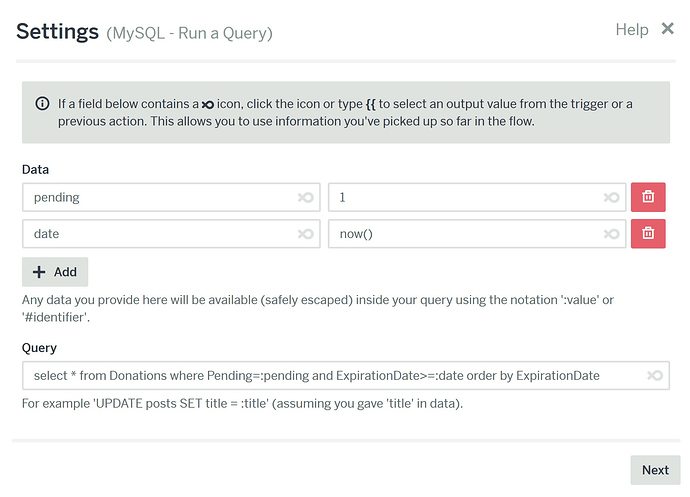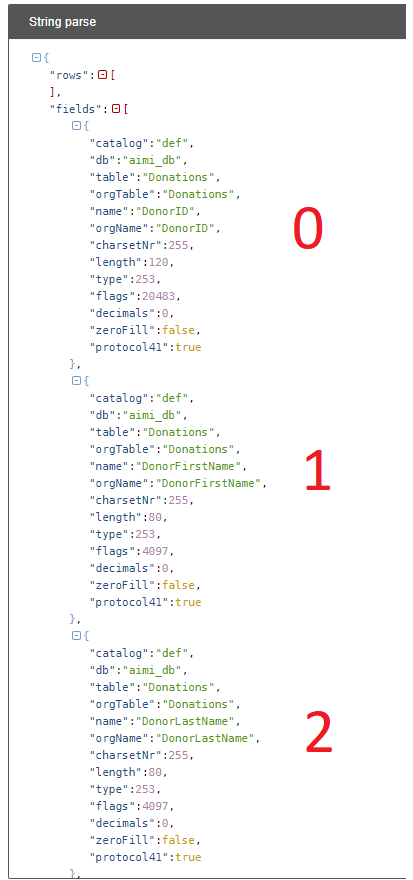Hello everyone! I’m using flow xo for the first time and I’m facing a lot of troubles. I solved most of them but I still have a problem: I’m running this query on a MySql database:
and getting this as a result:
Result
{
“rows”: [],
“fields”: [
{
“catalog”: “def”,
“db”: “aimi_db”,
“table”: “Donations”,
“orgTable”: “Donations”,
“name”: “DonorID”,
“orgName”: “DonorID”,
“charsetNr”: 255,
“length”: 120,
“type”: 253,
“flags”: 20483,
“decimals”: 0,
“zeroFill”: false,
“protocol41”: true
},
{
“catalog”: “def”,
“db”: “aimi_db”,
“table”: “Donations”,
“orgTable”: “Donations”,
“name”: “DonorFirstName”,
“orgName”: “DonorFirstName”,
“charsetNr”: 255,
“length”: 80,
“type”: 253,
“flags”: 4097,
“decimals”: 0,
“zeroFill”: false,
“protocol41”: true
},
{
“catalog”: “def”,
“db”: “aimi_db”,
“table”: “Donations”,
“orgTable”: “Donations”,
“name”: “DonorLastName”,
“orgName”: “DonorLastName”,
“charsetNr”: 255,
“length”: 80,
“type”: 253,
“flags”: 4097,
“decimals”: 0,
“zeroFill”: false,
“protocol41”: true
},
{
“catalog”: “def”,
“db”: “aimi_db”,
“table”: “Donations”,
“orgTable”: “Donations”,
“name”: “Address”,
“orgName”: “Address”,
“charsetNr”: 255,
“length”: 800,
“type”: 253,
“flags”: 20483,
“decimals”: 0,
“zeroFill”: false,
“protocol41”: true
},
{
“catalog”: “def”,
“db”: “aimi_db”,
“table”: “Donations”,
“orgTable”: “Donations”,
“name”: “MapURL”,
“orgName”: “MapURL”,
“charsetNr”: 255,
“length”: 2000,
“type”: 253,
“flags”: 4097,
“decimals”: 0,
“zeroFill”: false,
“protocol41”: true
},
{
“catalog”: “def”,
“db”: “aimi_db”,
“table”: “Donations”,
“orgTable”: “Donations”,
“name”: “FoodType”,
“orgName”: “FoodType”,
“charsetNr”: 255,
“length”: 80,
“type”: 253,
“flags”: 20483,
“decimals”: 0,
“zeroFill”: false,
“protocol41”: true
},
{
“catalog”: “def”,
“db”: “aimi_db”,
“table”: “Donations”,
“orgTable”: “Donations”,
“name”: “Quantity”,
“orgName”: “Quantity”,
“charsetNr”: 255,
“length”: 80,
“type”: 253,
“flags”: 20483,
“decimals”: 0,
“zeroFill”: false,
“protocol41”: true
},
{
“catalog”: “def”,
“db”: “aimi_db”,
“table”: “Donations”,
“orgTable”: “Donations”,
“name”: “ExpirationDate”,
“orgName”: “ExpirationDate”,
“charsetNr”: 63,
“length”: 10,
“type”: 10,
“flags”: 20611,
“decimals”: 0,
“zeroFill”: false,
“protocol41”: true
},
{
“catalog”: “def”,
“db”: “aimi_db”,
“table”: “Donations”,
“orgTable”: “Donations”,
“name”: “Charity”,
“orgName”: “Charity”,
“charsetNr”: 255,
“length”: 80,
“type”: 253,
“flags”: 0,
“decimals”: 0,
“zeroFill”: false,
“protocol41”: true
},
{
“catalog”: “def”,
“db”: “aimi_db”,
“table”: “Donations”,
“orgTable”: “Donations”,
“name”: “Pending”,
“orgName”: “Pending”,
“charsetNr”: 63,
“length”: 1,
“type”: 1,
“flags”: 1,
“decimals”: 0,
“zeroFill”: false,
“protocol41”: true
},
{
“catalog”: “def”,
“db”: “aimi_db”,
“table”: “Donations”,
“orgTable”: “Donations”,
“name”: “Collected”,
“orgName”: “Collected”,
“charsetNr”: 63,
“length”: 1,
“type”: 1,
“flags”: 1,
“decimals”: 0,
“zeroFill”: false,
“protocol41”: true
}
]
}
What does rows[] mean? Is this an empty result? I tried to run the same query directly on the database and I get all the rows that I expect.
And then, when I have the result of the query, how can I address each attribute in the raw body in “make a HTTP request”?
Thank you
Pietro