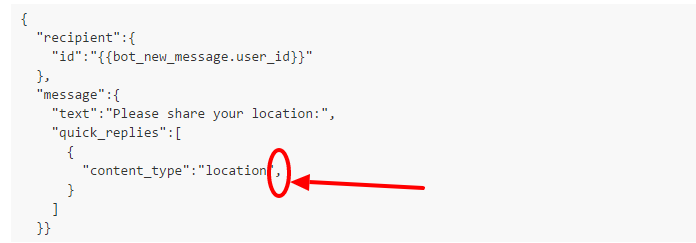Hello @kellseyshaw , @perisicrob
Could I also get the same advice mentioned above cannot seem to get location working. I keep getting the below error.
{
“error”: {
“message”: “Unsupported post request. Object with ID ‘me’ does not exist, cannot be loaded due to missing permissions, or does not support this operation. Please read the Graph API documentation at https://developers.facebook.com/docs/graph-api”,
“type”: “GraphMethodException”,
“code”: 100,
“fbtrace_id”: “BdW2r0JFzLK”
}
}
Thanks