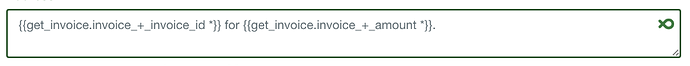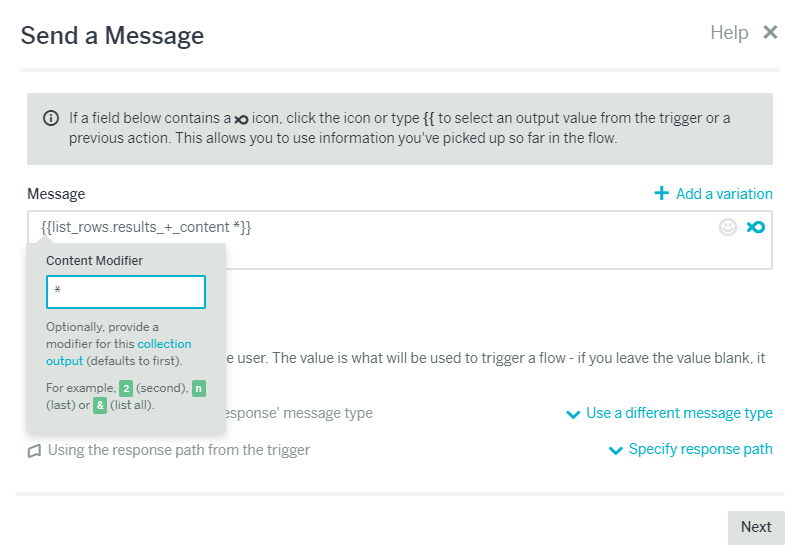When i use the list rows function to list all rows they just come in 1 or 2 line , is there any possible way to get each row in different line
List rows problem
The Magic Repeat option for Collection Outputs can be used for this.
From the docs:
It’s called Magic Repeat because it magically repeats your text for every item in the collection, making it easy to list the details of the collection in whatever format you choose.
Even though it’s powerful, it’s still really simple to us. Just use *{{output }} to make your output a Magic Repeat.
To see it in action, lets assume we want to list the details of all invoices that have been sent to our customer. Use Magic Repeat like this:
When the task is run, it gets this input:
123 for $20.
456 for $80.
789 for $10.
It’s as simple and useful as that. The first magic repeat found in the field determines the collection that should be repeated.
Note that when you use magic repeat, the whole field will repeat for each item in the collection. Make sure you use *{{output }} for every output that you want to change for each item in the collection, just like in the example above.
The output works the same for Google Sheets - when you output the data you’ll see a box for content modifier’ appear like so:
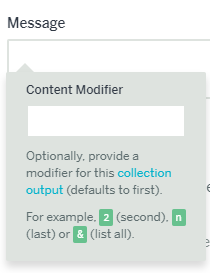
This is where you put in the collection output modifier, which for magic repeat is *