Hello guys!
Do you now how to change the label of the messenger button ?
The button is in english and I’m french ^^
Thank you
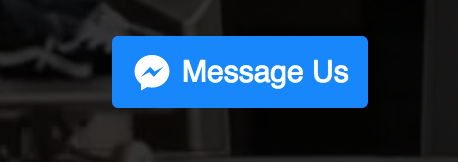

Hello guys!
Do you now how to change the label of the messenger button ?
The button is in english and I’m french ^^
Thank you
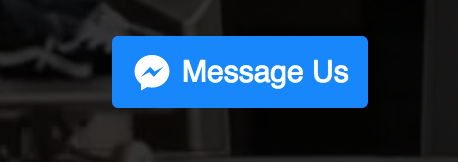
Hi Yohan,
You can edit this by visiting Flow XO’s bot page and clicking edit on the bot. You just need to change the text highlighted in red to change the text displayed on the button. 
Ryan.
Thank you Ryan
I have to change the class ?:
<div class="fb-messengermessageus" messenger_app_id="XXXXX" page_id="XXXX" color="blue" size="standard"></div>
So I try by example
<div class="Say hello" messenger_app_id="XXXXX" page_id="XXXXX" color="blue" size="standard"></div>
It does not work.
do I change it in the flowxo bot’s setting
or in my html file on my web site ?
Hi Yohan,
Yes, change the class 
You need to do it in the HTML file on your site.
Hope this helps,
Ryan.
Hi Yohan,
Sorry, there’s been a miss-understanding as to how to change the language.
The messenger plugin is what controls the language setting. By default it’s set to English US but this can be changed in the plugin.
Here’s the plugin updated to French:
<script>
window.fbAsyncInit = function() {
FB.init({
appId: "APP_ID",
xfbml: true,
version: "v2.6"
});
};
(function(d, s, id){
var js, fjs = d.getElementsByTagName(s)[0];
if (d.getElementById(id)) { return; }
js = d.createElement(s); js.id = id;
js.src = "//connect.facebook.net/fr_FR/sdk.js"; //the language code has been changed to fr-FR
fjs.parentNode.insertBefore(js, fjs);
}(document, 'script', 'facebook-jssdk'));</script>
You need to leave the DIV snippet as it was with but with your App and Page ID’s populated correctly.
You can find a full list of available languages and their codes on the XML Reference.
Sorry for the mixup
This works on Messenger-bot. How can you change language on Web-bot. Also it is possible to change text from “Message us” to another?
You can change the language for the Web Messenger by going to your Bots menu. If you edit the bot there is a dropdown box for Language where you can change it to any of the International Languages that we support.
On that same menu you can customise the ‘Header Text’ which is used for the widget label and as the title of the messenger control. It defaults to ‘Message Us’ if you leave it empty.