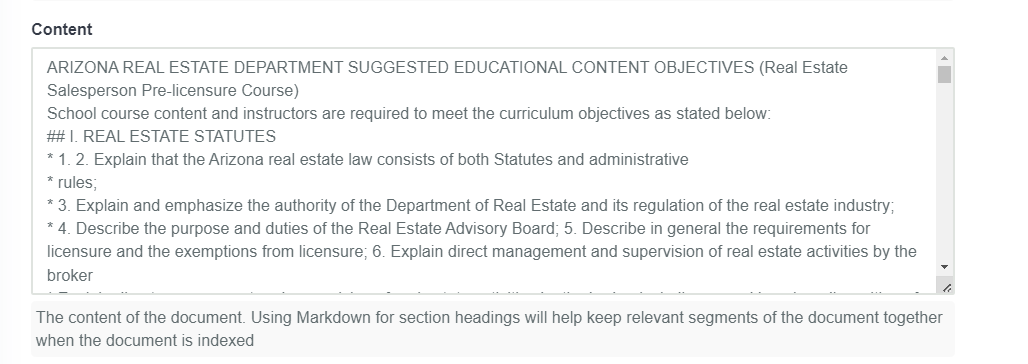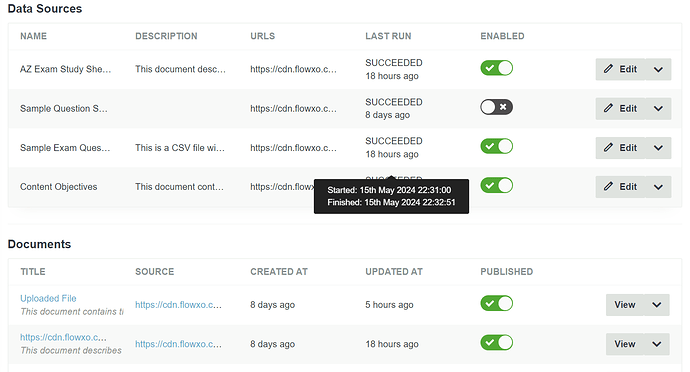I was adding some files to the knowledgebase including a website, PDF, and CSV file. It imported the information, but when I looked at the PDF document, I noticed the markup was mixed up. I combed through the text and cleaned up the markup language and saved those changes. Tested the bot and it was able to find the information by a roman numeral and number combo ( II-4, or IV-15 for example). However…when I went back to the document yesterday I noticed that all my edits were missing! It had reverted to the previous version. Do I have to disable the data sources? I was wondering if it ran again and pasted over my edits.
Knowledgebase reformatted!
Hi,
Data sources do refresh - if you edit a document that came from a data source you should definitely delete the data source that it came from.
Alternatively, if the document you need to edit came from your website, and you want the data source to still periodically refresh for most pages but not a particular page, you can copy the edited document to a manual document and simply disable the data source document.
Thank you for that explanation. I was wondering if that is what happened.
Just so I understand correctly, I pasted a screenshot of the KB below. It is the Content Objectives item in Data Sources that is the issue. If I turn off (or delete) the data source, the document will still be accessible by the Assistant’s tool, correct?
Yes, that is correct - disabling (or deleting) the data source will only affect automatic re-syncing, and will protect the content objectives document from getting overwritten. This is what you want to do.
On the other hand, turning off “Published” on the document itself will remove it from the assistants view.
Thanks,
Nathan