Hello,
I’m want to embed flowxo bot to my website but it shows only user input field and bot’s name but the whole conversation is hidden because iframe restricts the height of the element.
It looks like this
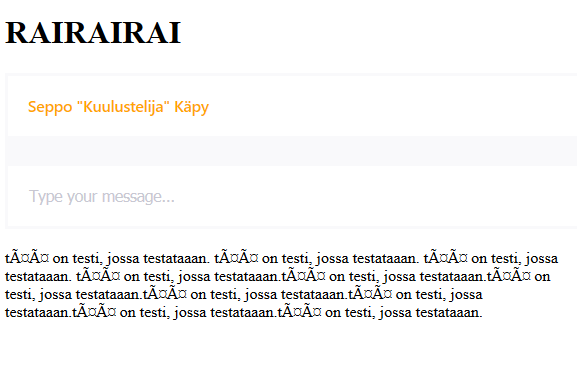
This happens in both, my Wordpress page and my test page (in the picture).
Would be also great if you could put a bit more contrast to bot’s colors. Its very hard to spot what is bot and what is my site.


