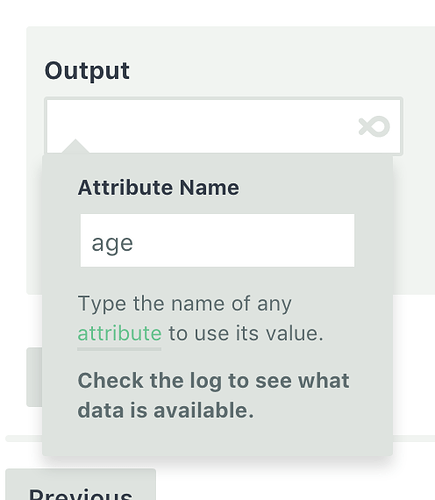We made some changes to filters and the output selector:
-
Providing an input for a filter condition now works exactly the same as other input fields. i.e. it’s a text field where you can type {{ or click the Flow XO icon to insert any output. Now there’s a consistent approach across the platform.
-
When selecting attribute, metadata, data or collection outputs, the output selector allows you to enter the name/key/modifier for the output. Until now, you’d be expected to manually edit the output to insert the name/key after selecting it
 This looks like this:
This looks like this:
We’re also currently working on making it possible to use outputs on the right hand side of a filter condition (so you can easily compare 2 outputs). It’s a popular request that we’ll be fixing soon.