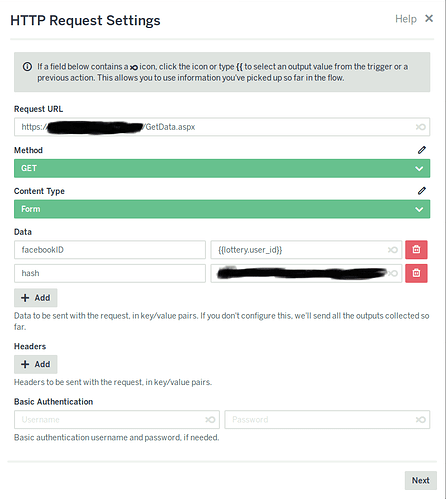Hello,
I browsed through old questions about the same kind of problems and I found almost exactly same problem but the solution didn’t work for me.
I have an API that I should poll at the certain point. I can do this and everything goes well exept for the result I’m getting from the API. When I try it on Postman it gives me this response body
[
{
"result": "0"
}
]
When I do the same request from the bot I get status:200 but no body. I checked the results from Interactions tab in flowxo, but it doesn’t recognize the response body at all. Is there some kind of limitation how API should send the response? This response is JSON and the request is done with form data (but that shouldn’t matter, right?).
I’m also trying to access the data in the next message of the bot with {{httpfetchcontact.data__0__result}}
Any idea what’s from?