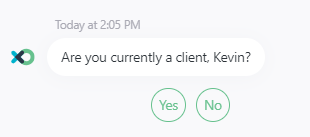Hey,
I’m really struggling with this. My logic and the documentation I’ve read suggests this should work - but it doesn’t.
I ask a user for their name, then set it as an attribute. The logs show the following:
Attributes
{
"name": "Kevin"
}
The next action is a question. The question text is set as:
Are you currently aclient, {{catchall.attributes__name}}?
However, it outputs as:
Are you currently a client, ?
What am I doing wrong here? As far as I can see I’m setting the attribute correctly, it is saving correctly, but I can’t use it.