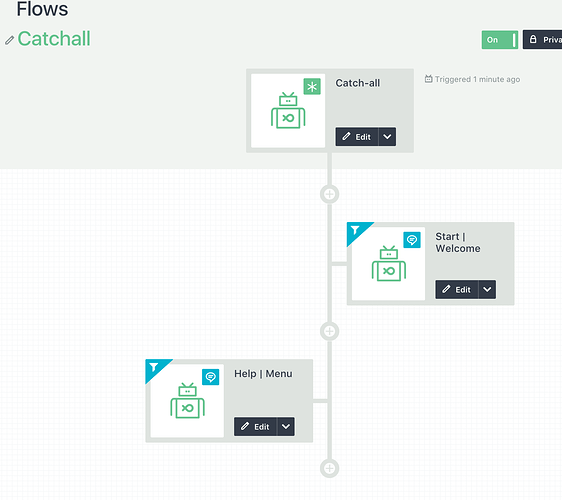So, I’ve been banging my head on this for a few days now, and still don’t have anything that works.
Per a suggestion from the nice folks at FlowXo support, I setup a new flow with the first item as a catch-all, and the second as the catch all message. Both my main flow and this catch-all flow listen to my single bot.
Result: the catch-all message is shown before my welcome text. After that, any unrecognized messages show both the catch all message and my welcome text.
I’ve since tried another approach as well: A regular message in my main flow that’s filtered to get trigged only when none of the groups defined in my start words or phrases are present. Problem with that approach is that the message doesn’t get triggered even when i send a message that does not belong to any of my defined groups.
I’d really appreciate any advice you all have on this.
Thanks.