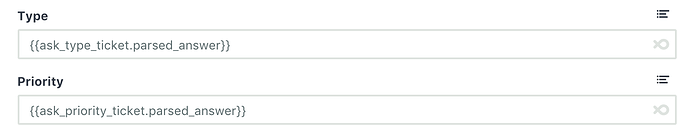Hi!
I’m trying to select the type and priority of a ticket, with catching the value, from:
{{ask_type_ticket.parsed_answer}}
{{ask_priority_ticket.parsed_answer}}
But I’ve got two issues:
1.- If you create a ticket (a new ticket)
And when you look for this ticket, you will found that the type and priority are none, but the ticket is send.
2.- If you try to update a ticket, with the same parsed answers the flow doesn’t continue, so the ticket couldn’t be update.
How is the correct way to collect the type and priority and then select it in the Zendesk integration?