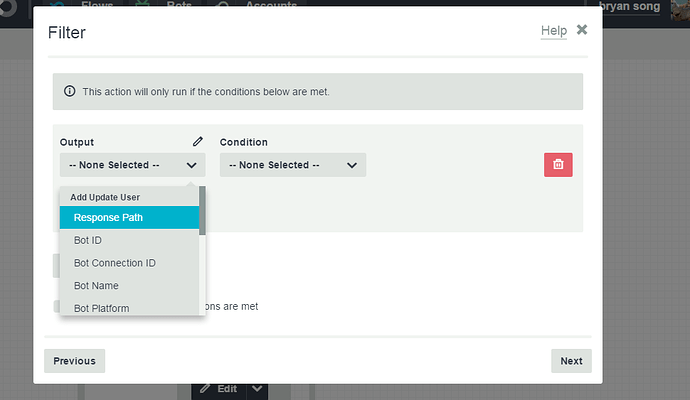i have set up the web hook and set a search how do i search a sheet for a user FB id and output to another flow if FBid is found and another onboarding flow if it is not found?
How to search sheet and output to other flow
Hi Bryan,
You would use the Google Sheets > Search task to search for results and there’s a count that you can use in filters on following actions to check if it’s zero or not. It would be zero if no results were found.
You can use the Flow service to trigger another flow to start 
Hi Bryan,
The Count is the output and not the filter. So you would select Count for the output and then the filter could be is greater than
Hi Bryan,
The exact name is Results Count and it will be the first one in the outputs list for the available outputs of a Google Sheets > Search task. 
Hi Bryan,
The outputs you’ve screenshot are the bot trigger outputs. If you’ve used a Google Search task you will have another heading further down the list (the heading is the name of the task) and a different set of outputs. 
Hi Bryan,
Are you using the Google > Search task in your flow? It’s sounding like you might have the wrong task or not have the task in your flow.
Hi Bryan,
Can you share your flow with me at support@flowxo.com? I’ll take a look at what you’ve got and where it’s going wrong.