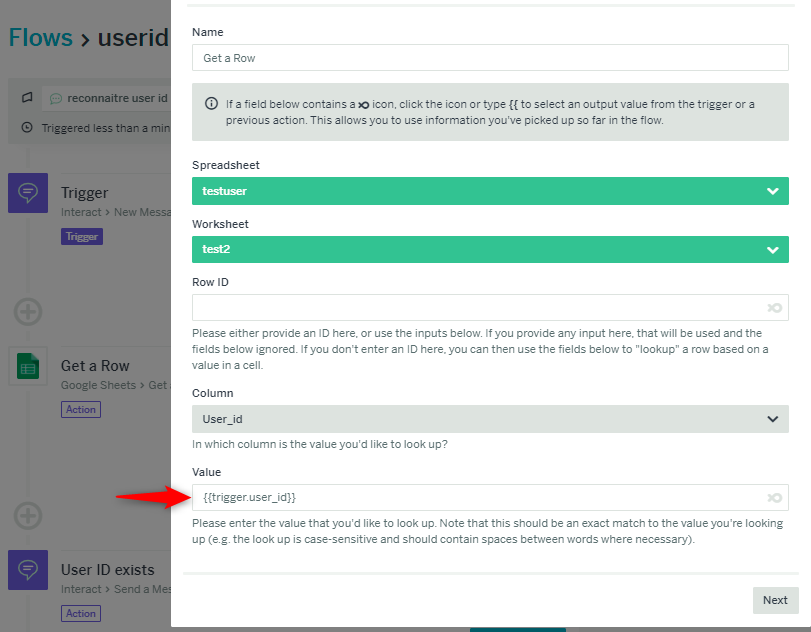Hi guys!
At the start of a flow, I need to control if a “user id” already exists in a Google worksheet when a user comes for the second time and more.
=> If “user id” doesn’t exist, user id is added automatically (add a row) and other columns can be filled by the user (update row)
=> If not, there is no new row for this “user id”.
Thanks