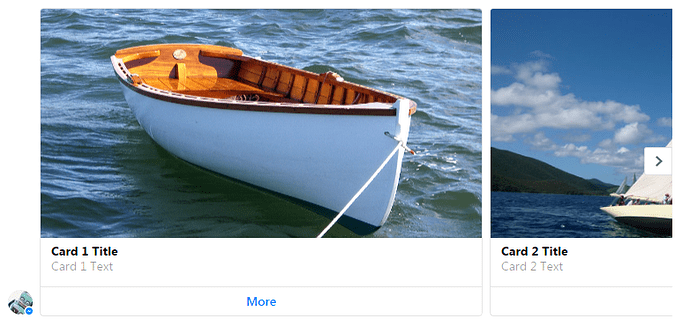Hello friends can you please help me!
I have this $data and I want to use it on my Card set. How to make this carousel
Data
[{
“0”: {
“id”: 57,
“name”: “Martial Arts School”,
“image”: “/uploads/92rCyr43G7jgC87lj1Fu1510106688.jpg”,
“street”: “King Street”,
“city”: “Sydney”
},
“1”: {
“id”: 59,
“name”: “Eulmar Karate Dojo”,
“image”: “/uploads/iuJhGab8f5hlhYSK8rGF1478863432.jpg”,
“street”: “Geneva Street”,
“city”: “Geneva”
}]