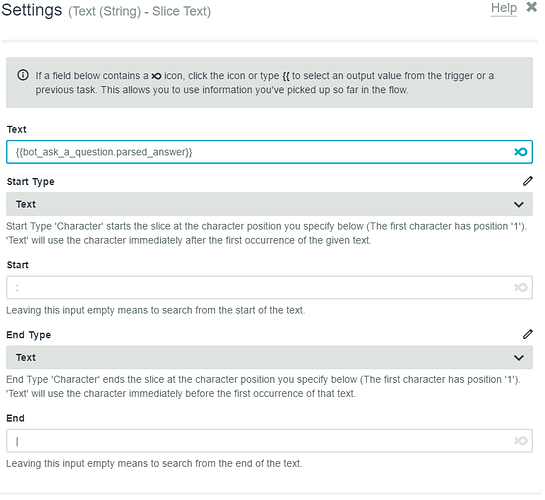Whenever I ask a user for an email address (in Slack) via the bot, this is what I get as a response: “<mailto:example@gmail.com|example@gmail.com>”. I don’t know how to clean this up so that I’m just saving "example@gmail.com".
How do you parse email?
Hi Michael,
If you use a ‘Bot-Ask a question’, with ‘text’ as the question type and ‘email address’ as the validation.
Then to parse the value, you need to use the 'text (string) - slice text) and use ‘:’ as your start text and ‘|’ as your end text. it should look like the this.
If you need anything else, please let us know 
Ryan.
Hey Ryan - that’s actually what I did but the output wasn’t the clean,
parsed email.
Hi Michael,
Slack uses formatting on the messages, which is why you are getting the email back in this format.
I think you might have missed the second point Ryan made.
“Then to parse the value, you need to use the 'text (string) - slice text) and use ‘:’ as your start text and ‘|’ as your end text. it should look like the this.”
This will get you just the email address without the formatting