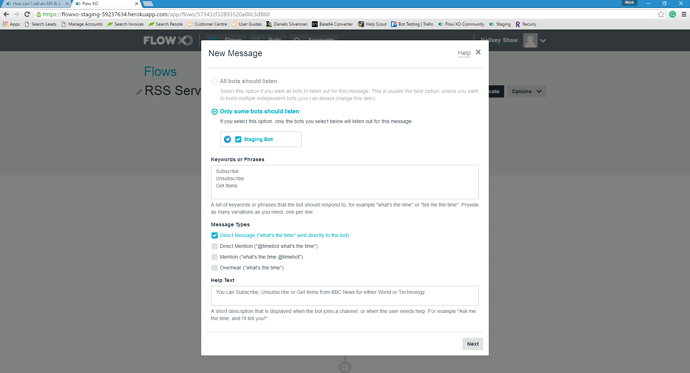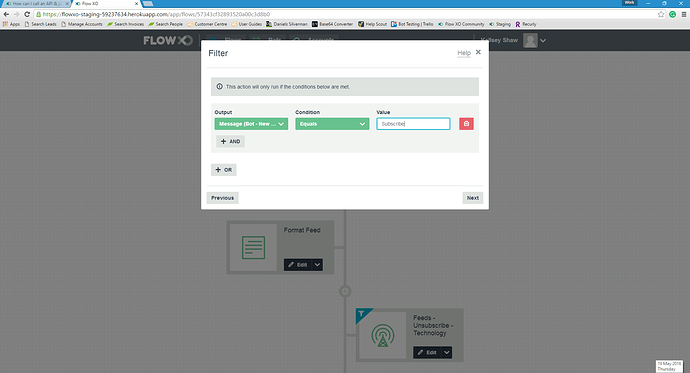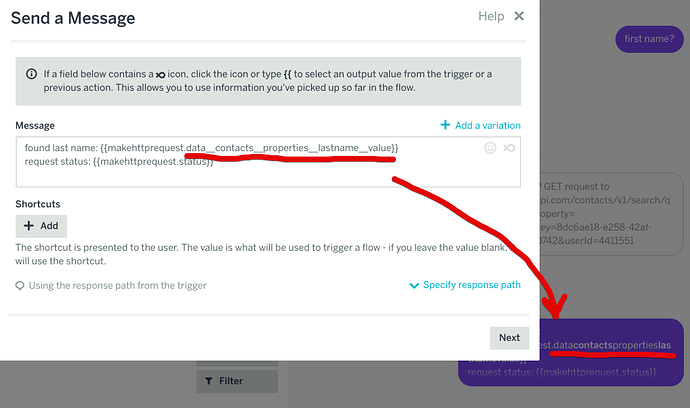Hi there
I am trying to build a Bot for Slack that can talk to Keen.IO to fetch data, parse the result and send that data back to Slack in a message.
I can’t find anyway to call a Keen API
https://api.keen.io/3.0/projects/{{project_ID}}/queries/extraction?api_key={{read_api_key}}&event_collection={{collection_name}}&timezone=UTC&latest=100&timeframe=this_1_days
The result would be
{ "result": [{ "keen": { "timestamp": "2016-04-26T09:35:53.792Z", "created_at": "2016-04-26T09:35:53.792Z", "id": "{{ID}}" }, "domain": "{{domain}}", "method": "GET", "time": 142.0 }, { "keen": { "timestamp": "2016-04-26T09:35:53.792Z", "created_at": "2016-04-26T09:35:53.792Z", "id": "{{ID}}" }, "domain": "{{domain}}", "method": "PUT", "time": 102.0 }, { "keen": { "timestamp": "2016-04-26T09:35:53.791Z", "created_at": "2016-04-26T09:35:53.791Z", "id": "{{ID}}" }, "domain": "{{domain}}", "method": "GET", "time": 341.0 }, { "keen": { "timestamp": "2016-04-26T09:35:53.791Z", "created_at": "2016-04-26T09:35:53.791Z", "id": "{{ID}}" }, "domain": "{{domain}}", "method": "PUT", "time": 1171.0 }, { "keen": { "timestamp": "2016-04-26T09:35:53.791Z", "created_at": "2016-04-26T09:35:53.791Z", "id": "{{ID}}" }, "domain": "{{domain}}", "method": "GET", "time": 377.0 }] }
I want to be able to parse out things like the domain, method and time - I just can’t find a flow that allows fetching & then processing this am I missing something simple?