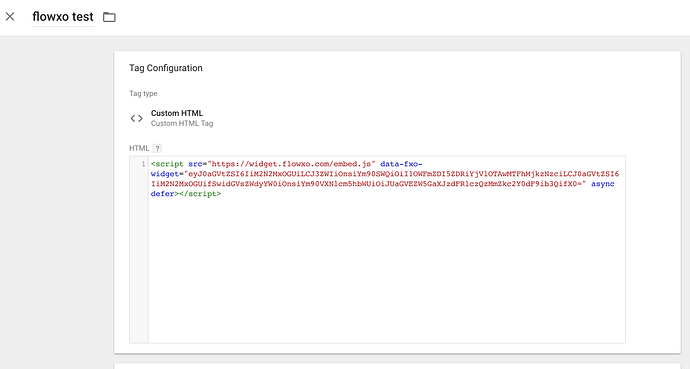Okay, so i can’t make widget on my site work through Google Tag Manager
- here’s how it’s added to Google tag managerhere’s error i’m seeing:
Uncaught Error: Script was not added correctly. Ensure the script contains data under the data-fxo-widget attribute.
at Object. (embed.js:13)
at t (bootstrap df8f5ba5d1dfc2aaed44:19)
at Object. (embed.js:2136)
at t (bootstrap df8f5ba5d1dfc2aaed44:19)
at bootstrap df8f5ba5d1dfc2aaed44:65
at bootstrap df8f5ba5d1dfc2aaed44:65
page is here http://vse-taxi.com/news-post-57-1-kak-zakazat-taksi-v-aeroport-v-sankt-peterburge.aspx
can anybody suggest any help?