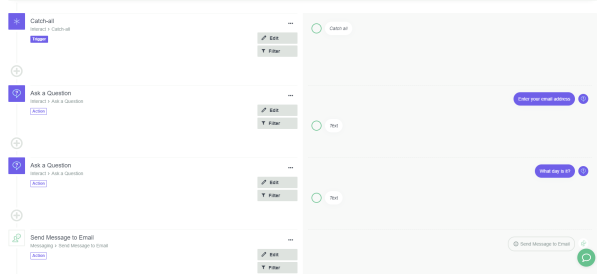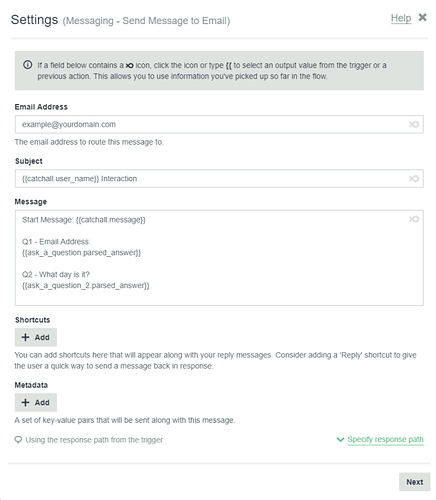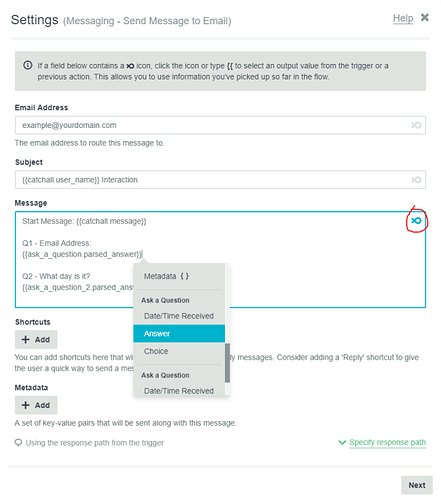Hi Dan, thanks for the answer again!
I’m trying to do it, i managed to send the e-mail but i’m not sure how i input what the usar said to the bot into the email.
The picture is:
1- The bot need to know the user first and last name, so in the ‘‘From’’ field, he says ‘‘ExampleBot for Name Lastname’’. So we can know who sent the email. Or, if possible, we insert the user on the CC: field
2- With the answers the bot get with the last questions ( if the user have some problem with his printer, network, computer, access and such ) he compiles this info and send on the body of the e-mail
3- And then, after he sends the e-mail, some message like ''Thanks for waiting, your call was opened, just wait for a contact of the team for further info".
Is this hard to do? Cause im working very hard on this bot and i can see a bright future on it ( did many things on him already  ) and im thinking , if i could make the bot do this kind of work for me other areas could use it too.
) and im thinking , if i could make the bot do this kind of work for me other areas could use it too.
Thanks again