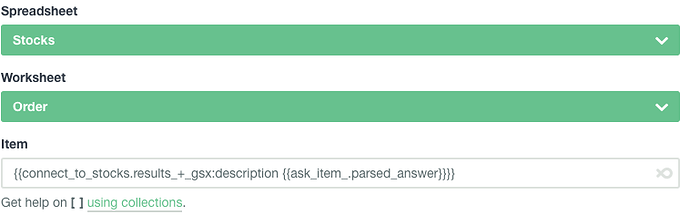Hello there,
I’m trying to add the “Description” of my stocks to another spreadsheet called “Order” based on what the user had selected in my “ask_item” question, which are numbers as choices.
However, when I input the code as seen from above, the bot only populate the “Order” spreadsheet with the 1st description found in my “Stocks” spreadsheet.
I had done this without hiccups with another flow but it’s just not working in this flow.