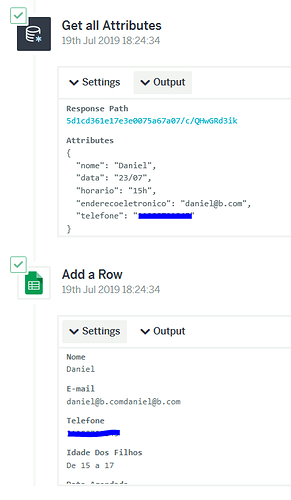Hello,
I created a flow where the user types their email, phone number, name, among other things. For each one of these things I set an attribute with the value typed by the user. In the end of the flow, I get all those attributes and insert them in a new google sheets row. The problem is, all values but the email get inserted.
I’ve tried to rename the attribute, put other attributes together and none of that worked. The email just simply isn’t added to the google sheets.
In the Interactions tab I can see that the email is indeed there both in the Add a Row settings and in the Get all Atributes, but when I check my google sheet…
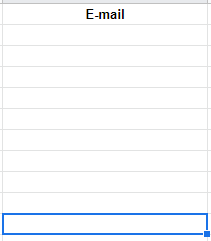
The Email column is empty.
Yes, I’m sure I’m using the right sheet, since all the other columns have their corresponding value.
I really have no clue as to why this is happening, so I’ll be really grateful if someone can help me out